Differences Between PTC Mathcad 15 and PTC Mathcad Prime
General
Despite the fact that PTC Mathcad Prime files have a different file type than their PTC Mathcad 15.0 predecessors, PTC Mathcad Prime files do not require a different EPM Document type. Refer to the next section for file type details.
File Types
• The file format for PTC Mathcad Prime files is .mcdx. There is no compressed format of PTC Mathcad Prime files.
• PTC Mathcad wPrime worksheets can read and link to Excel spreadsheets with the extension .xlsx, but cannot read Excel files in the older format .xls. Dependencies between the two are not tracked in Windchill.
• Files read by a PTC Mathcad Prime worksheet can use either an absolute or a relative path.
• PTC Mathcad can open only multiple worksheets in one instance of the application. Multiple tabs are supported. Windchill Workgroup Manager does not support multiple instances of the same version of third-party CAD tools running at the same time, so multiple instances of PTC Mathcad Prime cannot be run simultaneously when connected with Windchill Workgroup Manager.
Compatibility between Mathcad Prime and Mathcad 15 Files
A conversion utility is available for PTC Mathcad Prime that converts PTC Mathcad 15 (XMCD) files to PTC Mathcad Prime (MCDX) format. Contact PTC for information.
Using Mathcad Prime with Windchill Workgroup Manager
You can use PTC Mathcad Prime with Windchill by enabling the check box Enable Windchill Integration. If you disable Enable Windchill Integration, you will be disconnected from Windchill. Also, the open or unsaved files will be removed from the session.
1. In PTC Mathcad Prime, click the PTC Mathcad Prime Button  and select the Mathcad Options ... menu entry. On the Options screen, click the Options tab.
and select the Mathcad Options ... menu entry. On the Options screen, click the Options tab.
 and select the Mathcad Options ... menu entry. On the Options screen, click the Options tab.
and select the Mathcad Options ... menu entry. On the Options screen, click the Options tab.
2. Click the check box next to Enable Windchill Integration and click Close.
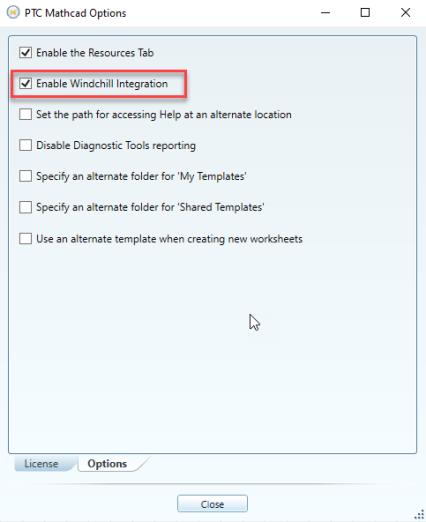
3. You can also save worksheets to the Workspace Local Directory, as shown below.
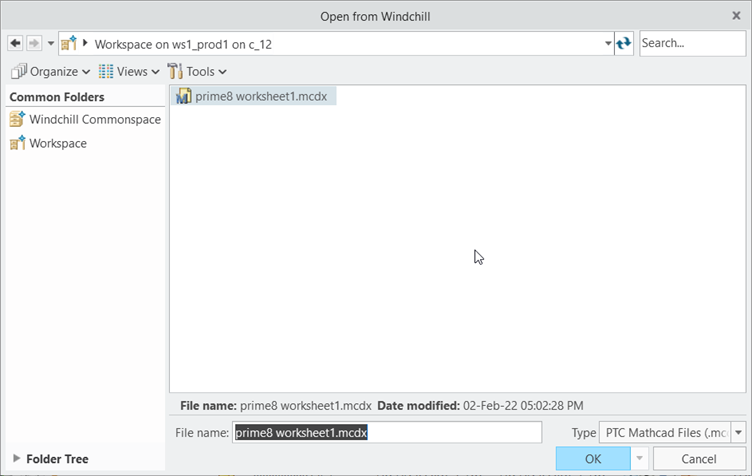
Icons
Users of PTC Mathcad Prime with Windchill Workgroup Manager may notice that icons of PTC Mathcad Prime files saved on the local disk are different from those of files checked into Windchill. This difference between icons is cosmetic. The same icons are maintained for PTC Mathcad 15 and PTC Mathcad Prime files when stored in Windchill.