小組範本範例
下列範例顯示了為與文件關聯的小組範本設定屬性顯示條件約束的現成 XML。
為下列兩個屬性提供了條件約束:
• teamTemplate.id (適用於使用者可從中搜尋小組範本的欄位)
• teamTemplate (適用於不提供搜尋能力的小組範本欄位)
使用範例中的條件約束,「新建文件」視窗包含下列內容:
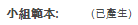
在這一介面中,指派的小組範本是由伺服器設定的 (在 AttrValue 規則中),使用者無法變更使用的範本。
下列範例被格式化為依頁面顯示。請始終在一行中輸入每個標籤:
<AttributeValues objType="wt.doc.WTDocument">
<AttrConstraint id=teamTemplate.id" algorithm=
"com.ptc.core.rule.server.impl.GatherAttributeConstraints">
<Value algorithm="com.ptc.core.rule.server.impl.GetServerAssignedConstraint"/>
<Value algorithm="com.ptc.core.rule.server.impl.GetImmutableConstraint"/>
</AttrConstraint>
<AttrConstraint id=teamTemplate" algorithm=
"com.ptc.core.rule.server.impl.GatherAttributeConstraints">
<Value algorithm="com.ptc.core.rule.server.impl.GetServerAssignedConstraint"/>
<Value algorithm="com.ptc.core.rule.server.impl.GetImmutableConstraint"/>
</AttrConstraint>
</AttributeValues>
<AttrConstraint id=teamTemplate.id" algorithm=
"com.ptc.core.rule.server.impl.GatherAttributeConstraints">
<Value algorithm="com.ptc.core.rule.server.impl.GetServerAssignedConstraint"/>
<Value algorithm="com.ptc.core.rule.server.impl.GetImmutableConstraint"/>
</AttrConstraint>
<AttrConstraint id=teamTemplate" algorithm=
"com.ptc.core.rule.server.impl.GatherAttributeConstraints">
<Value algorithm="com.ptc.core.rule.server.impl.GetServerAssignedConstraint"/>
<Value algorithm="com.ptc.core.rule.server.impl.GetImmutableConstraint"/>
</AttrConstraint>
</AttributeValues>