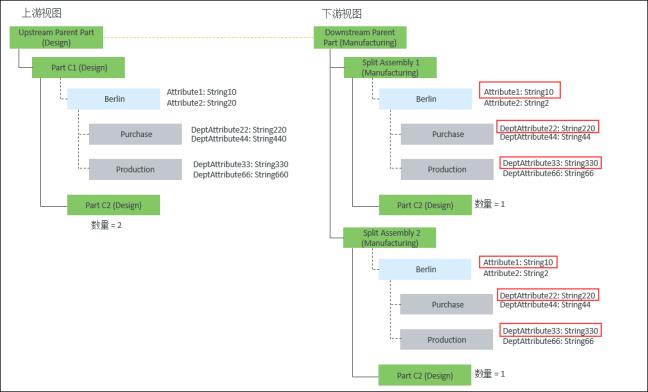用例 2:将上游中更新的特定更改传播到下游
创建拆分装配后,使用工程变更通知 (ECN) 跟踪工厂属性和部门属性的更改。您必须创建更改通告并收集工厂属性和部门属性。在 ECN 中,“受影响对象”部分包含先前的小版本或修订版本信息。“产生的对象”部分包含最新信息。如果工厂属性和部门属性发生了更新,那么您必须先在“设置配置规范”对话框中输入工程变更通知编号,然后再检测差异。
假设在下游视图中创建了 Split Assembly 1(Manufacturing) 和 Split Assembly 2(Manufacturing)。由于复制特性,复制下游视图中的工厂、工厂属性值、部门和部门属性值。有关详细信息,请参阅用例:创建拆分装配后,将实体从上游复制到下游:
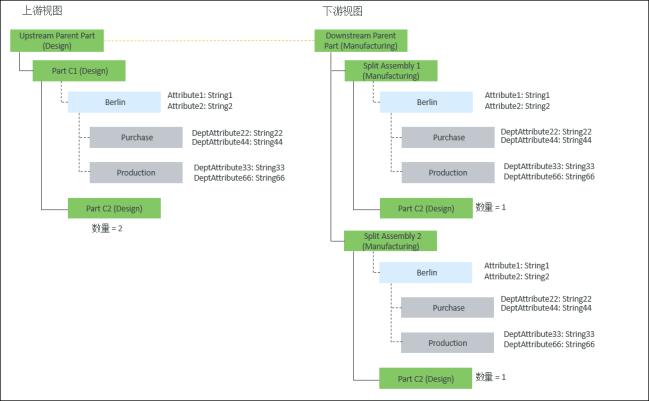
• Upstream Parent Part (Design) 与 Downstream Parent Part (Manufacturing) 之间存在对等链接。
Part C1 (Design) 与 Split Assembly 1(Manufacturing) 之间存在对等链接。
Part C1 (Design) 与 Split Assembly 2(Manufacturing) 之间存在对等链接。
1. 访问位于 Windchill/codebase/com/ptc/windchill/mpml/xconfs 的 mpmlink.properties.xconf 文件。
2. 设置下列配置:
◦ 定位以下特性:
<Property name="com.ptc.windchill.mpml.copyOver.update.com.ptc.windchill.enterprise.data.EnterpriseData.com.ptc.windchill.enterprise.data.enterpriseData.PlantSpecificEnterpriseData" multivalued="," default=""/>
此特性可用于更新工厂和工厂属性值。如果此特性没有值,则系统不会更新工厂和工厂属性值。 |
在此特性下添加以下特性:
<AddToProperty name="com.ptc.windchill.mpml.copyOver.update.com.ptc.windchill.enterprise.data.EnterpriseData.com.ptc.windchill.enterprise.data.enterpriseData.PlantSpecificEnterpriseData"value="IdentityAttributes::view=Berlin@CopyAttributes::Attribute1"/>
此特性可确保复制工厂 Berlin 的所有更改,以及工厂 Berlin 的工厂属性 Attribute1 的值。 此特性还可确保复制工厂 Berlin 的工厂属性 Attribute1 的所有更新值。 |
◦ 定位以下特性:
<Property name="com.ptc.windchill.mpml.copyOver.update.com.ptc.windchill.enterprise.data.Purchase" multivalued="," default=""/>。在此特性下添加以下特性:
<AddToProperty name="com.ptc.windchill.mpml.copyOver.update.com.ptc.windchill.enterprise.data.Purchase"value="IdentityAttributes::view=Berlin@CopyAttributes::DeptAttribute22"/>
此特性可确保仅复制部门 Purchase 的特定部门属性更新值。 com.ptc.windchill.enterprise.data.Purchase 和 @CopyAttributes::DeptAttribute22 项可确保复制这些内容。 com.ptc.windchill.enterprise.data.Purchase 是部门数据 Purchase 的内部名称。 |
◦ 定位以下特性:
<Property name="com.ptc.windchill.mpml.copyOver.update.com.ptc.windchill.enterprise.data.Production" multivalued="," default=""/>。在此特性下添加以下特性:
<AddToProperty name="com.ptc.windchill.mpml.copyOver.update.com.ptc.windchill.enterprise.data.Production"value="IdentityAttributes::view=Berlin@CopyAttributes::DeptAttribute33"/>
此特性可确保仅复制部门 Production 的特定部门属性更新值。 com.ptc.windchill.enterprise.data.Production 和 @CopyAttributes::DeptAttribute33 项可确保复制这些内容。 com.ptc.windchill.enterprise.data.Production 是部门数据 Production 的内部名称。 |
3. 对上游视图中的工厂属性和部门属性进行更改。
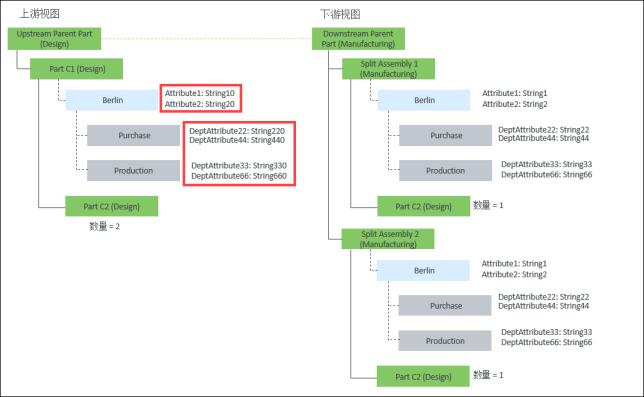
4. 单击中间窗格工具栏中的  “设置配置规范”操作。“设置配置规范”对话框随即打开。在“更改编号”字段中指定更改通告编号。
“设置配置规范”操作。“设置配置规范”对话框随即打开。在“更改编号”字段中指定更改通告编号。
 “设置配置规范”操作。“设置配置规范”对话框随即打开。在“更改编号”字段中指定更改通告编号。
“设置配置规范”操作。“设置配置规范”对话框随即打开。在“更改编号”字段中指定更改通告编号。通过指定更改编号,可设置用于协调的上下文。换句话说,您所做的工作为  “检测差异”操作的使用奠定了基础。
“检测差异”操作的使用奠定了基础。
 “检测差异”操作的使用奠定了基础。
“检测差异”操作的使用奠定了基础。5. 单击“确定”关闭“设置配置规范”对话框。
6. 单击  “检测差异”。“审阅并解决差异”对话框随即打开。该对话框会显示 BOM 变换器上游视图中突出显示的部件的差异。
“检测差异”。“审阅并解决差异”对话框随即打开。该对话框会显示 BOM 变换器上游视图中突出显示的部件的差异。
 “检测差异”。“审阅并解决差异”对话框随即打开。该对话框会显示 BOM 变换器上游视图中突出显示的部件的差异。
“检测差异”。“审阅并解决差异”对话框随即打开。该对话框会显示 BOM 变换器上游视图中突出显示的部件的差异。使用“审阅并解决差异”对话框中的“受影响对象”列可查看与工厂数据属性和部门数据属性的差异相关的工厂和部门数据信息。默认情况下,此列不可用。使用表格视图选项可显示“受影响对象”列。
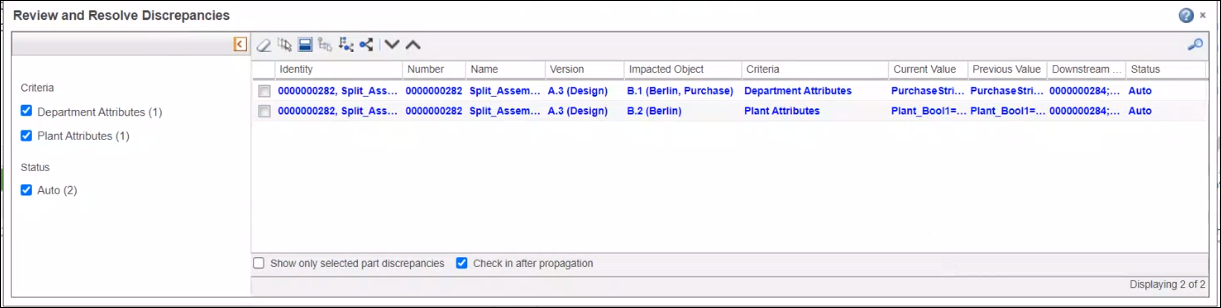
“状况”取决于下游视图中提供的是工厂还是部门。
7. 选中要审阅和/或解决的差异所对应的复选框。
8. 单击  以传播更改。
以传播更改。
 以传播更改。
以传播更改。您可以在上游视图中检测并解决工厂属性和部门属性的更改。但是,如果在上游视图中添加新工厂,则不能在下游视图中添加新的工厂信息。 |
9. 更新的更改将显示在下游拆分装配中。