用例:复制下游拆分装配中的所有工厂、工厂属性值、部门和部门属性值
以下用例可让您更好地了解 BOM 变换器下游视图中  “新建拆分装配”操作的工作机制。 配置本用例中提及的特性,并将这些特性添加到位于 Windchill/codebase/com/ptc/windchill/mpml/xconfs 的 mpmlink.properties.xconf 文件中。 借助这些特性,可以定义要在创建下游拆分装配后复制的全部或特定实体。
“新建拆分装配”操作的工作机制。 配置本用例中提及的特性,并将这些特性添加到位于 Windchill/codebase/com/ptc/windchill/mpml/xconfs 的 mpmlink.properties.xconf 文件中。 借助这些特性,可以定义要在创建下游拆分装配后复制的全部或特定实体。
 “新建拆分装配”操作的工作机制。 配置本用例中提及的特性,并将这些特性添加到位于 Windchill/codebase/com/ptc/windchill/mpml/xconfs 的 mpmlink.properties.xconf 文件中。 借助这些特性,可以定义要在创建下游拆分装配后复制的全部或特定实体。
“新建拆分装配”操作的工作机制。 配置本用例中提及的特性,并将这些特性添加到位于 Windchill/codebase/com/ptc/windchill/mpml/xconfs 的 mpmlink.properties.xconf 文件中。 借助这些特性,可以定义要在创建下游拆分装配后复制的全部或特定实体。假设 BOM 变换器中存在以下结构:
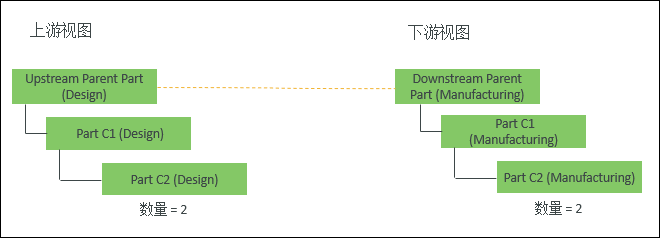
• Upstream Parent Part (Design) 与 Downstream Parent Part (Manufacturing) 之间存在对等链接。
• Part C2 (Manufacturing) 是 Part C1 (Manufacturing) 的子项部件。
Part C2 (Manufacturing) 的数量为 2。
1. 将以下实体与 Part C1 (Manufacturing) 关联。
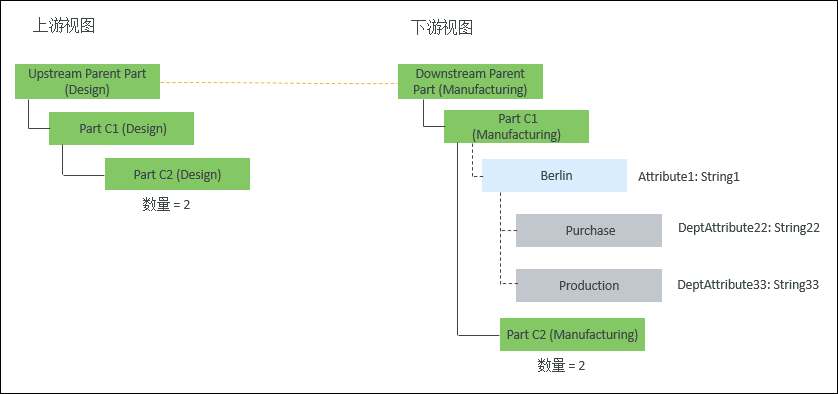
◦ Part C1 (Manufacturing) 分配有工厂 Berlin。
◦ Part C1 (Manufacturing) 分配有部门 Purchase 和 Production。
◦ 将值为 String1 的工厂属性 Attribute1 分配给工厂 Berlin。
◦ 将值为 String22 的部门属性 DeptAttribute22 分配给部门 Purchase。
◦ 将值为 String33 的部门属性 DeptAttribute33 分配给部门 Production。
2. 访问位于 Windchill/codebase/com/ptc/windchill/mpml/xconfs 的 associativity.properties.xconf 文件。
3. 设置下列配置:
◦ <Property name="com.ptc.windchill.mpml.copyOver.CopyOverPlantAndDepartmentData" default="true"/>
此特性可用于复制工厂、工厂属性、部门和部门属性。如果此特性设置为 false,则系统不会复制工厂、工厂属性、部门和部门属性,即使您添加了与特定工厂、工厂属性、部门和部门属性的复制相关的其他特性也是如此。 |
◦ 定位以下特性:
<Property name="com.ptc.windchill.mpml.copyOver.mapsb.split.create.com.ptc.windchill.enterprise.data.EnterpriseData.com.ptc.windchill.enterprise.data.enterpriseData.PlantSpecificEnterpriseData" multivalued="," default=""/>。在此特性下添加以下特性:
<AddToProperty name="com.ptc.windchill.mpml.copyOver.mapsb.split.create.com.ptc.windchill.enterprise.data.EnterpriseData.com.ptc.windchill.enterprise.data.enterpriseData.PlantSpecificEnterpriseData" value="IdentityAttributes::view=Berlin@CopyAttributes::"/>
此特性可确保复制工厂 Berlin 以及工厂 Berlin 的所有工厂属性的值。IdentityAttributes::view=Berlin@CopyAttributes:: 项可确保复制这些内容。 |
◦ 以下特性是复制部门实体所必需的。定位以下特性:
<Property name="com.ptc.windchill.mpml.copyOver.mapsb.split.create.com.ptc.windchill.enterprise.data.PlantFunctionalData" multivalued="," default=""/>。在此特性下添加以下特性:
<AddToProperty name="com.ptc.windchill.mpml.copyOver.mapsb.split.create.com.ptc.windchill.enterprise.data.PlantFunctionalData" value="IdentityAttributes::view=Berlin@CopyAttributes::"/>
此特性可确保复制工厂 Berlin 下的所有部门和部门属性。此特性名称中的 PlantFunctionalData 项可确保复制与部门相关的所有实体。 com.ptc.windchill.enterprise.data.PlantFunctionalData 是部门数据的内部名称。由于指定了主要父项类型 PlantFunctionalData,因此复制其下的所有可变类型,即 Purchase 和 Production。 |
4. 在下游视图中选择 Part C1 (Manufacturing)。
5. 在下游视图中,选择 > 。“新建拆分装配”对话框随即打开。
6. 在“在其下组装”步骤中,创建两个拆分装配 Split Assembly 1 和 Split Assembly 2。
7. 在“设置参数”步骤中,针对 Part C2 (Manufacturing),在 Split Assembly 1 和 Split Assembly 2 列中,将数量分配为 1。
有关详细信息,请参阅通过下游视图中的装配在下游视图中创建多个拆分装配。
8. 单击“完成”。BOM 变换器中会显示下列结构:
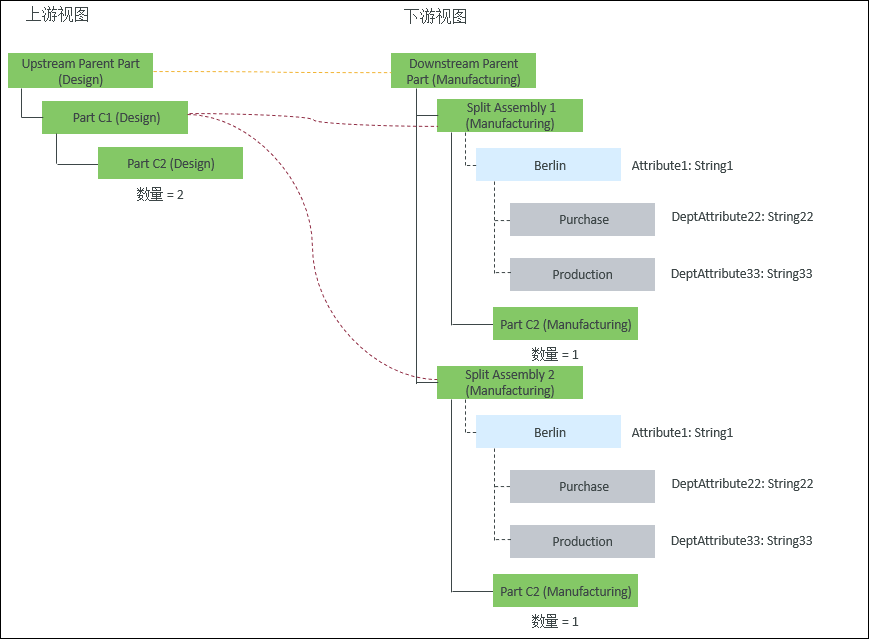
在 Part C1 (Design) 和 Split Assembly 1(Manufacturing) 之间创建一个拆分对等链接。
在 Part C1 (Design) 和 Split Assembly 2(Manufacturing) 之间创建一个拆分对等链接。
 “新建/添加”
“新建/添加”