扩展 AbstractAttributesComponentBuilder
创建面板配置
1. 实现 buildAttributesComponentConfig() 方法以创建面板配置。
a. 创建面板配置。
调用类中嵌入的 ComponentConfigFactory 以创建 AttributePanelConfig。
ComponentConfigFactory factory = getComponentConfigFactory();
AttributePanelConfig panelConfig = factory.newAttributePanelConfig
(<id of your component>);
AttributePanelConfig panelConfig = factory.newAttributePanelConfig
(<id of your component>);
针对面板配置设置所需特性。有关配置点,请参阅自定义点。请勿设置组件模式,原因在于其将被父类覆盖。此外,请勿使用此方法设置 ComponentType (该操作可在步骤 2 中完成)。
b. 创建属性和组配置。
每个面板必须至少包含一个组。简单属性面板必须只能包含一个组,并且该组在 UI 中将不可见。对于简单属性面板,可以使用下面的示例 1 中所述的方法 (将自动为您创建组配置)。对于高级属性面板,使用下面的示例 2 中的方法来创建一个或多个带有所选标签的组。
示例 1:简单属性面板
a. 使用 ComponentConfigFactory 为要显示的每个属性创建一个属性配置:
AttributeConfig attrConfig = factory.newAttributeConfig
(“<attribute name>”);
(“<attribute name>”);
如果需要,针对 AttributeConfig 设置其他特性。有关配置点,请参阅 AttributeConfig 特性。请注意,请勿针对简单属性面板的 AttributeConfigs 设置 rowPos、colPos 或 colSpan 特性。
b. 将属性配置添加到面板中,如下所示:
panelConfig.addComponent(attrConfig);
addComponent() 方法将在首次调用时自动创建组配置。
示例 2:高级属性面板
a. 使用 ComponentConfigFactory 至少创建一个 GroupConfig:
GroupConfig groupConfig = factory.newGroupConfig
("<id of your group>");
groupConfig.setLabel("<your group label>");
("<id of your group>");
groupConfig.setLabel("<your group label>");
标签是将在 UI 中显示且应在适当情况下从资源文件中进行本地化的标题:
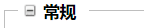
针对 GroupConfig 设置所需特性。有关配置点,请参阅 GroupConfig 特性。
b. 创建属性配置并将其添加到组配置中。
使用 ComponentConfigFactory 为要在面板中显示的每个属性创建 AttributeConfig。例如:
AttributeConfig attrConfig = factory.newAttributeConfig(“<attribute name>”);
在每个属性配置中设置所需特性。有关配置点,请参阅 AttributeConfig 特性。
将每个 AttributeConfig 添加到 GroupConfig 中:
groupConfig.addComponent(attrConfig);
c. 将组配置添加到面板配置中。
panelConfig.addComponent(groupConfig);
2. 如果需要,可以覆盖 getComponentType() 的方法以设置面板的组件类型。如果不覆盖此方法,则父类将按如下所述 ComponentType 设置。
◦ 如果 ComponentMode 为 ComponentMode.VIEW,ComponentType 会设置为 ComponentType.INFO_ATTRIBUTES_TABLE
◦ 否则,ComponentType 会设置为 ComponentType.TABLE。
如果面板将在创建或编辑向导中显示,并且包含希望框架表单处理器自动为您设置的属性,则应返回组件类型 ComponentType.WIZARD_ATTRIBUTES_TABLE。否则,您可以接受向导面板的默认设置。
修改面板视图 (JSP)
有关详细信息,请参阅如何修改面板视图 JSP。
修改面板上下文对象
有关详细信息,请参阅如何修改面板上下文对象。