下载和安装 Theorem 工作器
要下载并安装 Theorem 工作器:
1. 请求 Theorem 工作器的许可证;具体请访问 https://www.theorem.com/contact-us。
有关详细信息,请参阅配置 Theorem 工作器许可证。
2. 从 Theorem 20.0 版本开始,软件将通过 .msi 而非 CD 映像来交付。
3. 启动 .msi。Theorem Solutions Installation Wizard 随即打开。接受 License Agreement 并选择安装位置。
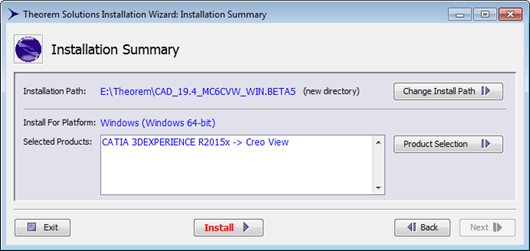
4. 选择所需的组件。
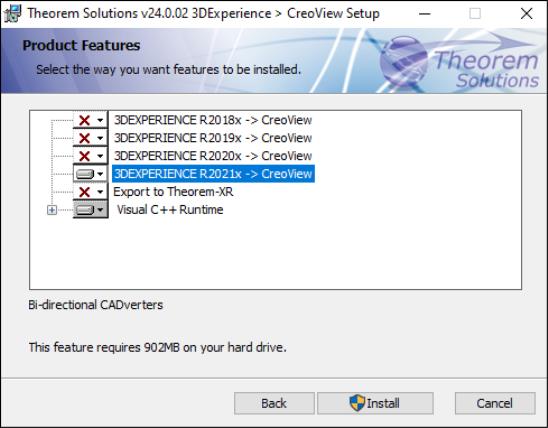
5. 单击 Install 启动安装,并接受默认值。
6. Theorem Solutions Product Configuration 页面随即显示 (如下图所示),然后在属性 Host 字段中输入许可证的主机,然后再单击 OK。
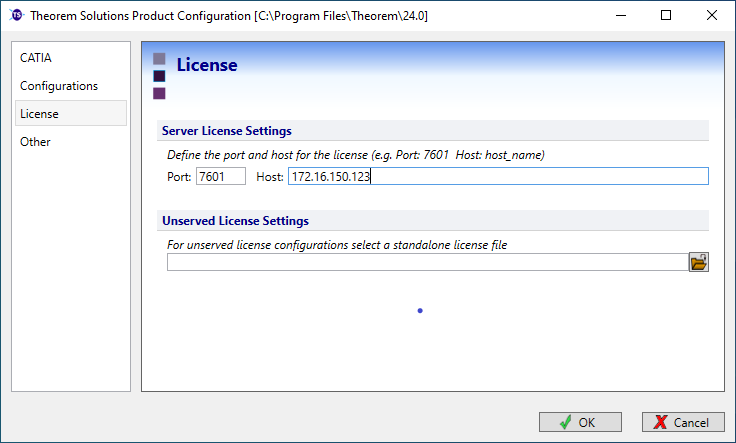
7. 单击 Finish 完成安装。