Optional Properties
The Optional Properties tab contains the properties to enable or disable Windchill Upgrade loggers and control the amount of detail written to the upgrade log files. This option is typically used at the instruction of PTC Technical Support for advanced troubleshooting. Logs are output to the UpgradeManagerLog4j and MethodServerLog4j files located in the Windchill logs directory. The following is a brief description of each input field:
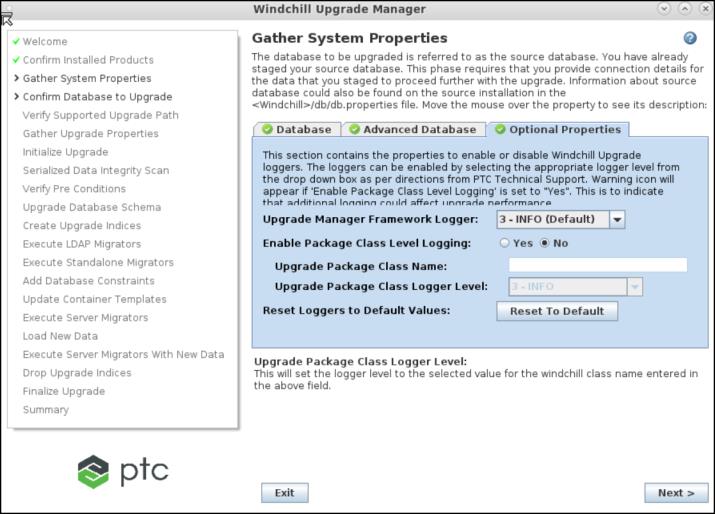
Input Field | Description |
|---|---|
Upgrade Manager Framework Logger | Select the desired logging level. There are six levels, the detail of information captured increases with each level. Level 3 INFO is the default level. |
Enable Package Class Level Logging | Set this value to Yes to enable logging for individual classes. This field is typically used by PTC Technical support for advanced troubleshooting. If you select Yes, you must also specify the following: • Upgrade Package Class Name, enter the fully qualified Windchill class names you want to include in the logs, separated by a comma. • Upgrade Package Class Logger Level Select the desired logging level for the listed package classes. There are six levels, the detail of information captured increases with each level. Level 3 INFO is the default level. |
Reset Loggers To Default Values | The Upgrade Manager saves the logger settings each time it is executed. If you are running the Upgrade Manager after previously enabling loggers, click the Reset To Default button to return logger settings to the default values. |
A warning icon appears on the tab if logging could affect upgrade performance. |