将诊断数据发送至 PTC
配置 PA Agent 实用程序时发送数据
配置 PA Agent 实用程序后,“配置 Agent”选项卡上的“诊断数据位置”会显示在将 Performance Advisor 报告发送至 PTC 之前保存的默认位置。如果不希望将报告保存在默认位置,请指定其他位置,然后单击“保存设置”。
Performance Advisor 报告使用以下命名格式保存在 .zip 文件中:
<GUID><SCN>timestamp in yyMMddHHmmSS format>.zip
例如,425103ce584fea5391570acc920d1f101a25d6c8_7A1318853_160913000100285.zip
Performance Advisor 报告保存在系统中的以下目录下:
<Windchill>/utilities/PeformanceAdvisor/reports/PAA,其中,<Windchill> 是 Windchill 安装目录。
Performance Advisor Agent 从指定的 Windchill 位置选取报告的 zip 文件,并将其移至 <PA_Agent>/Reports/collect 文件夹,其中 <PA_Agent> 是 Performance Advisor Agent 的安装目录。24 小时以后,Performance Advisor Agent 会将报告发送到 PTC,并将报告的副本保存在 <PA_Agent>/Reports/sent 文件夹。
启用 Performance Advisor Agent 后,将不再创建 WAReportSendManager 队列。
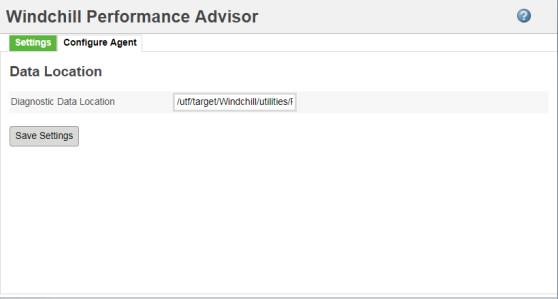
未配置 PA Agent 实用程序时发送数据
如果未配置 PA Agent 实用程序,则 Performance Advisor 报告会以名为 Windchill Performance advisor 的文件夹中的 WTDocument 内容存储在 Windchill 电子仓库中。随后,此报告会以预定义的频率自动发送至 PTC。已发送的报告会列在 Windchill Performance advisor/Sent 内的电子仓库中,并在此保留 10 天后自动删除。只有 Windchill 站点管理员才可以从“站点”文件夹浏览器页面访问电子仓库中的这些报告。当将“延后传输”首选项设置为 true 时,报告对站点管理员可见,并会延后 24 小时发送至 PTC。
将报告存储在 Windchill 电子仓库中,有助于克服与单个节点的相关性,从而解决因未发送报告而造成的意外丢失问题。
群集 Windchill 环境中的 Performance Advisor Agent
• Performance Advisor Agent 在哪个节点运行?
群集环境中的所有节点上安装了 Performance Advisor Agent。由主要节点发送诊断报告。在群集环境中,Performance Advisor Agent 可以在任何一个节点上运行;您可以选择任何节点。
• 诊断报告保存在“群集”环境中的哪个位置?
◦ 配置 PA Agent 实用程序时。
报告将保存在以下位置的主要节点上:
<Windchill>/utilities/PeformanceAdvisor/reports/PAA,其中,<Windchill> 是 Windchill 安装目录。
Performance Advisor Agent 会选取诊断报告并通过安全信道将其发送给 PTC。
◦ 未配置 PA Agent 实用程序时。
报告会在名为 Windchill Performance advisor 的文件夹中作为 WTDocument 内容保存在 Windchill 电子仓库中。
• 如何从已断开连接的 Windchill 站点发送诊断报告?
您可以将 Performance Advisor Agent 部署到未安装 Windchill 的计算机上。
在“配置 Agent”选项卡上,指定用于存储诊断数据的共享位置。生成 Windchill 诊断报告,并将其存储在共享位置。
随后代理可用于将从 Windchill 服务器生成的诊断数据传输回 PTC。您需要在 Windchill 服务器上进行适当的配置,以便通过 Performance Advisor Agent 传输数据。
更换主机的 Windchill 环境的 Performance Advisor Agent
在更换 Windchill 环境的主机前,必须执行以下步骤︰
1. 使用 PAAgentService_Uninstall 命令卸载 Performance Advisor Agent。
2. 更换 Windchill 环境的主机。
3. 启动 Windchill。