Requiring Electronic Signatures in a Workflow
To require electronic signatures, perform the following steps:
1. Use the Workflow Template Administration utility to make an electronic signature required for a particular activity. When you create or edit a process template, the process window appears.
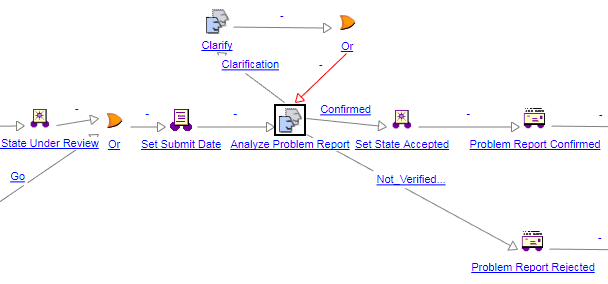
2. Add the windchillReview and windchillPropagate variables to any of the design steps that have the assigned activity icon  .
.
3. Double-click the activity, or right-click the activity and select Properties. In the properties window, select the Activity tab.
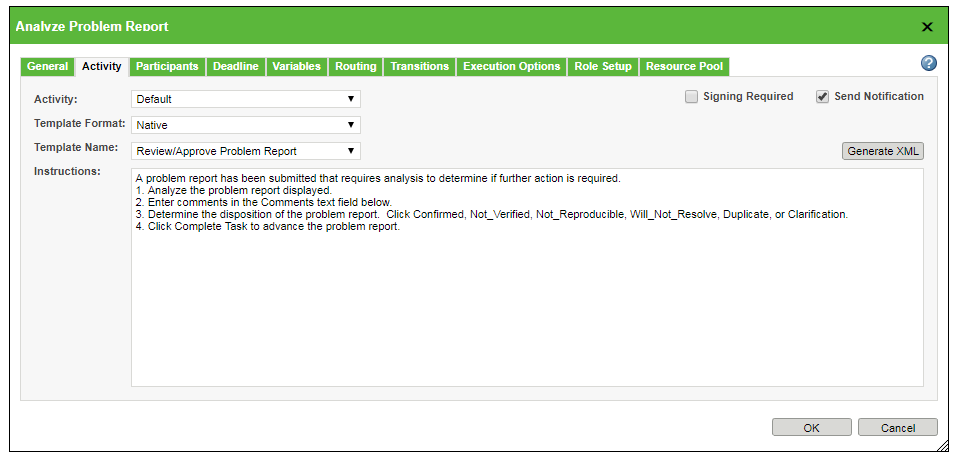
4. Select the Signing Required checkbox to require an electronic signature at this point in the process.
If you select Signing Required, you are prompted for authentication in order to start the activity. |