What information does jcaDebug display?
Add the jcaDebug parameter to the URL to show this kind of information:
• Which Java class is handling data that's displayed in a table cell
• What kind of component is rendering the data in a table cell
• Which Java validator class is responsible for hiding/enabling/disabling an action
• A link to the action model report for any action model --- for example, the actions menu, table menu bar, table toolbar, info page table of contents menus, and top tab set of the info page.
• Information about what ComponentConfigBuilder and ComponentDataBuilder created the table or info page
Some of this information (for example, action validator classes) is displayed directly on the Windchill page. Ladybug icons ( ) indicate the availability of other information, which can be displayed by mousing over or clicking the icon.
) indicate the availability of other information, which can be displayed by mousing over or clicking the icon.
 ) indicate the availability of other information, which can be displayed by mousing over or clicking the icon.
) indicate the availability of other information, which can be displayed by mousing over or clicking the icon.In addition, the jcaDebug parameter will:
• Log the JavaScript that is executed when you click a toolbar or menu action to the JavaScript console window
• Turn on the jsDebug feature, so JavaScript can be inspected/debugged as well
Tables
The following information is shown for tables (refer to the picture below):
1. MVC tables will have a ladybug to the right of the table name whose tooltip shows the component config builder and component data builder for the table.
2. A ladybug shows the action model report for the toolbar actions when clicked. Menu bar menus will have a similar action as the last action in the menu.
3. The column headers are extended to include the name of the validator class that enables the column.
4. The table cells have a ladybug icon that you can mouse over to display a tooltip. The tooltip displays the following information:
Attribute | Description |
|---|---|
Display Utility: | The data utility used to create the gui component(s) for the cell |
Gui Component Type: | The gui component returned by the getDataValue() API of the data utility |
Column ID: | The ID used to look up the data utility |
Row Object: | The object whose attributes are being displayed --- this is the datum passed into the data utility. |
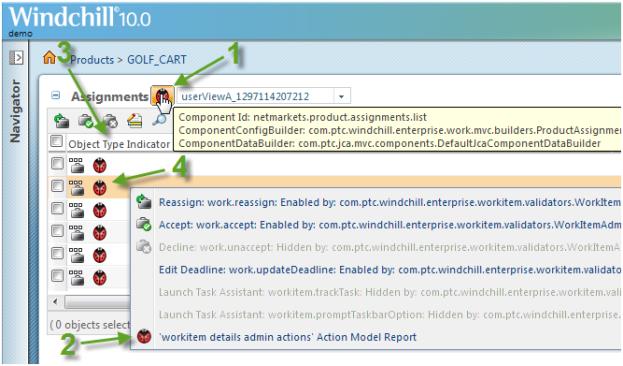
In some cases, a table that should display this debug information will not show any data rows at all, even though the object count at the top contains non-zero values. If this occurs, you should paste the URLinto a new browser session.
Information Page
The following information is shown (refer to the picture below).
1. The component config builder and data builder are shown at the top of MVC info pages. The JSP used for the page is shown at the top of non-MVC info pages.
2. The action models used for the top tab set and within the 'Customize' table of contents menu are shown.
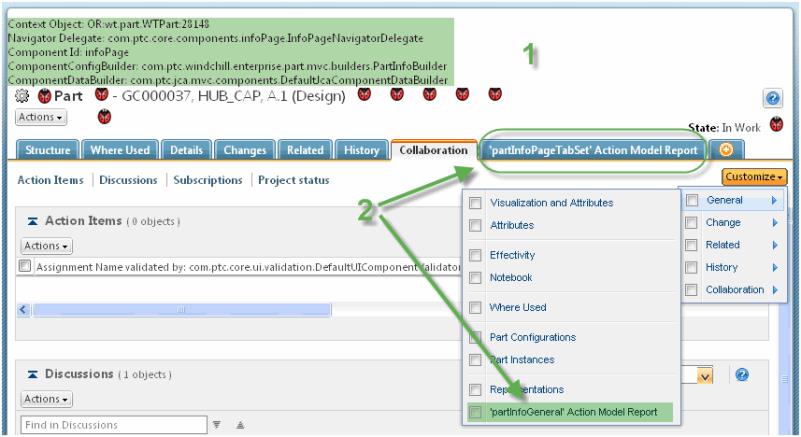
Actions Menu
The following information is shown:
1. The object type and action name from the action definition are shown for each item in the menu. To see more details about the action you can go to the action report for that type and name. For example http://<server>/Windchill/app/#ptc1/carambola/tools/actionReport/actionDetails?actionName=addToBaselineSingle&objectType=baseline
2. The Java validator class for each action
3. For template processor actions only, the URLActionDelegate for the action
4. The name of the action model used for the menu. When clicked this action opens the action model report. For example http://<server>/Windchillapp/#/ptc1/carambola/tools/actionReport/actionModelDetails?actionModelName=epmdocuments+details+page+actions
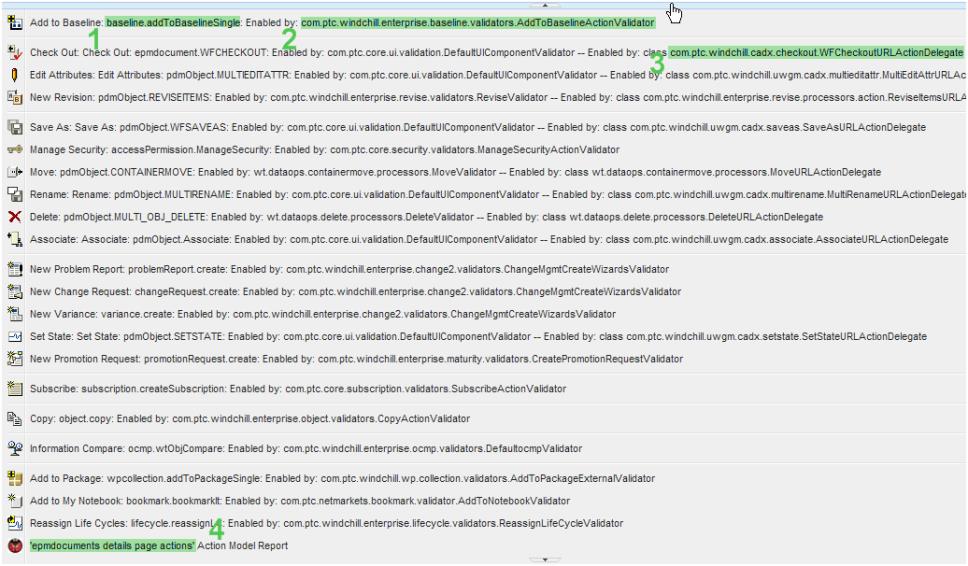
Navigation
The action name, object type and validator for the currently selected tab are shown. There are also links to the action model report at the bottom of each expanded navigation node.
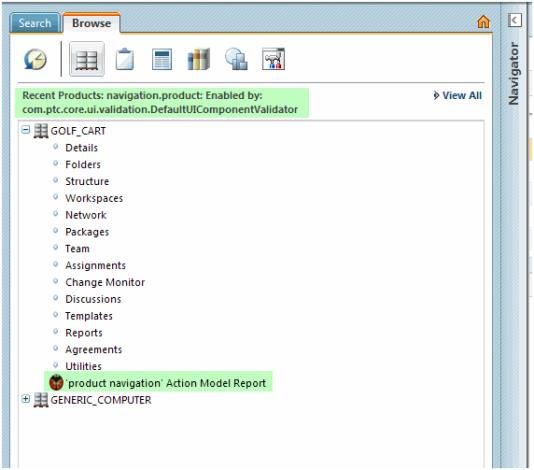
JavaScript for Actions
When JCA debug is enabled, the JavaScript executed for a toolbar or menu action is logged to the console when you click the action. For example, when you click the 'Copy' action in the toolbar of a table you'd see something like this logged to the console:
JCA_DEBUG - if(onClickValidation( event, 'list_copy' ))
{JavaScript:noContentAction('list_copy',
'ptc1/object/list_copy', ,,,,,,,,,,,,'portlet', 'poppedup', 'context',
'folder$folderContentTable$OR:wt.pdmlink.PDMLinkProduct:22199$',, ,
'folder$folderContentTable$OR:wt.pdmlink.PDMLinkProduct:22199$', 'none',
'com.ptc.netmarkets.model.NmObjectCommands', 'list_copy', 'height=300,width=300',
'com.ptc.netmarkets.util.utilResource.ADD_CLIP',
'com.ptc.netmarkets.util.utilResource.
NONE_CHECKED', false, 'P4118748557893740', 'component', ,true,
'table__folderbrowser.PDM_TABLE')};
{JavaScript:noContentAction('list_copy',
'ptc1/object/list_copy', ,,,,,,,,,,,,'portlet', 'poppedup', 'context',
'folder$folderContentTable$OR:wt.pdmlink.PDMLinkProduct:22199$',, ,
'folder$folderContentTable$OR:wt.pdmlink.PDMLinkProduct:22199$', 'none',
'com.ptc.netmarkets.model.NmObjectCommands', 'list_copy', 'height=300,width=300',
'com.ptc.netmarkets.util.utilResource.ADD_CLIP',
'com.ptc.netmarkets.util.utilResource.
NONE_CHECKED', false, 'P4118748557893740', 'component', ,true,
'table__folderbrowser.PDM_TABLE')};
Parent topic