Derived Configurations in SOLIDWORKS
In SOLIDWORKS, you can create child configurations, resulting in a parent-child relationship within configurations. Such child configurations are called as derived configurations. A configuration can have multiple derived (child) configurations either in a parallel or nested hierarchy.
While saving a generic CAD document that has derived configurations, if you set the value of the PTC_IS_INSTANCE property to Yes for the derived configuration, Windchill treats it as a family table instance. Such derived configurations are displayed on the PTC Windchill Status tab and in the Windchill Model Structure report when inserted in the assembly.
|
|
When you create derived configurations after setting the value of the preference Manage new model instances by default as Yes, the derived configurations are created with PTC_IS_INSTANCE set to Yes.
|
When a derived configuration is not exposed to Windchill but its parent configuration is exposed (PTC_IS_INSTANCE = Yes), and if the assembly uses the derived configuration as a child, its immediate parent is shown under the assembly in the Windchill CAD structure.
Here is an example showing a generic CAD document with its derived configuration, Unmanaged_derived_conf. The value of PTC_IS_INSTANCE is set to No for Unmanaged_derived_conf and thus it is not listed in the Windchill Model Structure report, instead its immediate parent configuration (Derived_conf_01) which has PTC_IS_INSTANCE set to Yes is listed.
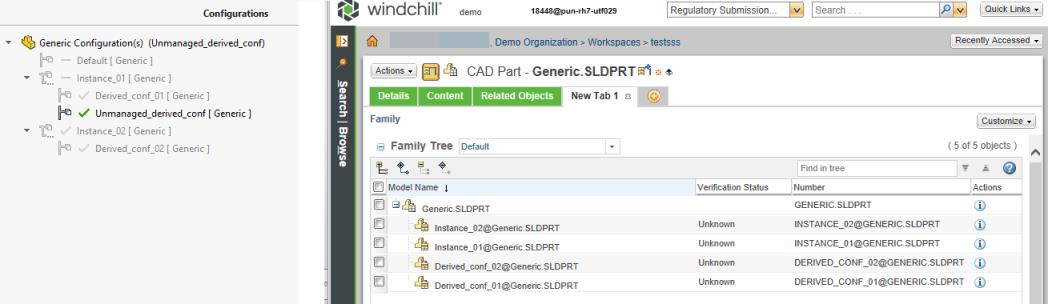
Another example of an assembly (Top_assembly) that has a child component (Derived_conf_01) is as follows. Derived_conf_01 has PTC_IS_INSTANCE set to No. The Windchill Model structure lists its immediate parent configuration (instance_01) in which PTC_IS_INSTANCE is set to Yes.
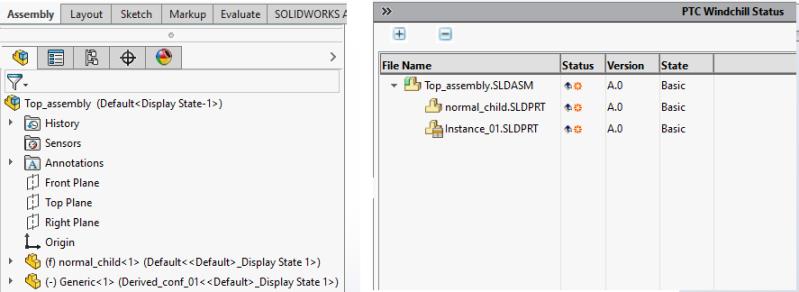
Best Practices
• The Windchill family table report does not support a multi-level structure making it difficult to see the parent-child relationship for a complicated configuration structure. Using the Windchill preference Include generic name with instance is recommended.
• If the Windchill preference, Include generic name with instance (controls the file name and number identity for SOLIDWORKS family table in Windchill) is set to Yes, you can include the generic name as a part of the CAD document file name of the family table instance. This allows you to identify instances of the respective Generics in Windchill.
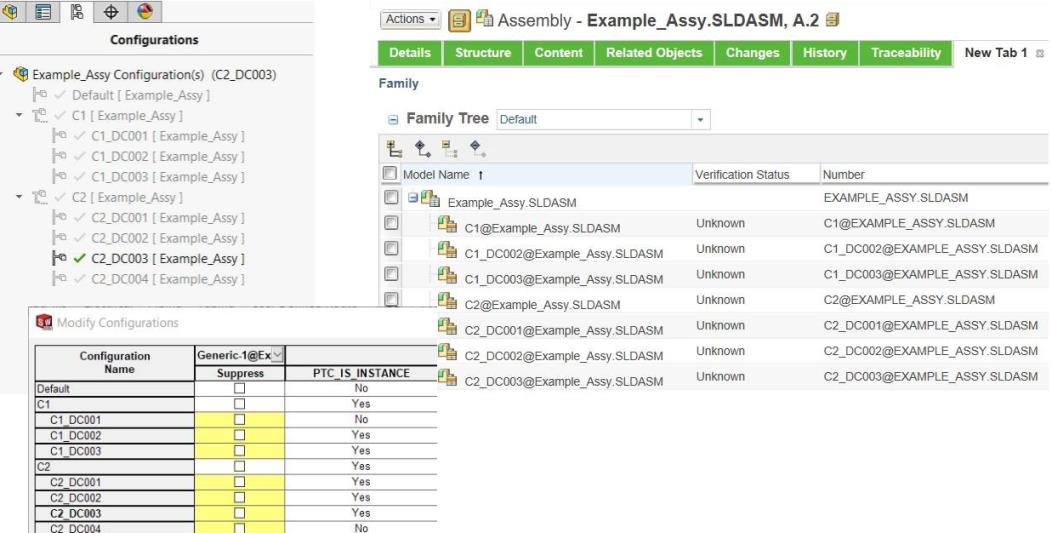
• Do not delete instances from a generic if you want to later add them back. Deleted instances from a generic cannot be added or merged back to the family table generic.