Open in NX
This section describes the Open in NX action available only from Windchill.
Open in NX allows you to select an object from a workspace or commonspace and open it in NX.
Open in NX is accessible by clicking the  icon. Select this icon to open the CAD document in NX. A tooltip displays when you hover your mouse over this icon.
icon. Select this icon to open the CAD document in NX. A tooltip displays when you hover your mouse over this icon.
Although the action may appear as available when NX is not registered, the action cannot be performed. You must register NX from > in Windchill Workgroup Manager. |
The next graphic illustrates the information flow for this action.
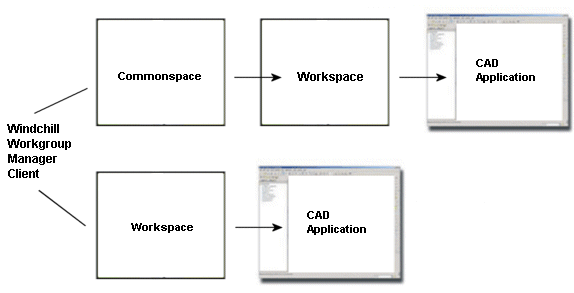
Open in NX is not an available action if there is no registered server and primary workspace. You must register a server from > in Windchill Workgroup Manager, and activate a workspace to make this PDM action available.