Export to Windchill (NX)
This section describes the Export to Windchill action, available from the > menu.
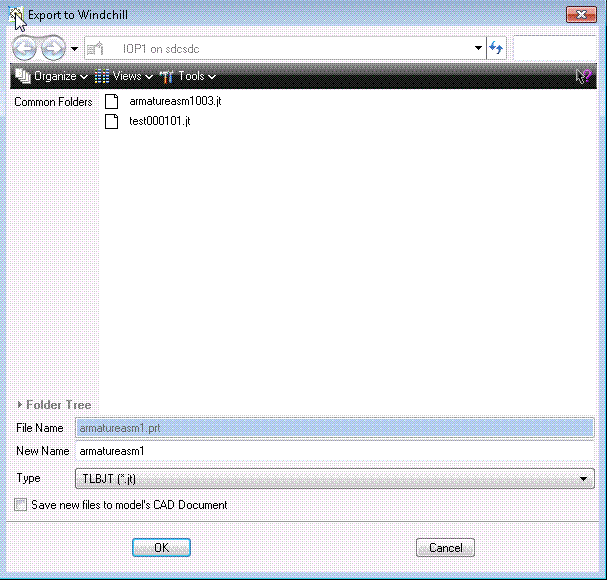
If the Save new files to model’s CAD Document checkbox is selected, the model is by default saved as a secondary content attachment to the original CAD document. If not selected, the model is by default saved as a Primary CAD Document. This file is always stored as an attachment when the model CAD Document is not checked in to Windchill.
Export to Windchill is controlled in Preference Management by the Storing exported files preference. The value can be set as Attachment or Windchill CAD Document.
Storing the model as a Windchill CAD Document will have Doc Type JT and Content category as Export. After uploading the exported CAD Document, an image-source association should be established between the model CAD Document and the exported CAD Document (JT). In the case of an export from a part or an assembly using a monolithic approach (to export into a single file), the primary content will be a single JT file. When exporting an assembly into individual JT files, content will be automatically packaged into a zip file. The zip file will be named the same as the model, and will be of the type JT.