Revert
If a user in your project or program has modified an object, you can revert the modification and restore the last design iteration of the object. This is useful in situations where the user who had the object checked out has left the company, or if they are out of the office when the checked out object is needed.
To revert object modifications:
1. Within a Creo Elements/Direct Modeling session, select one or more objects within the Structure Browser whose modifications you want to revert.
2. Right-click on the object selection and choose > from the menu as shown in the following figure.
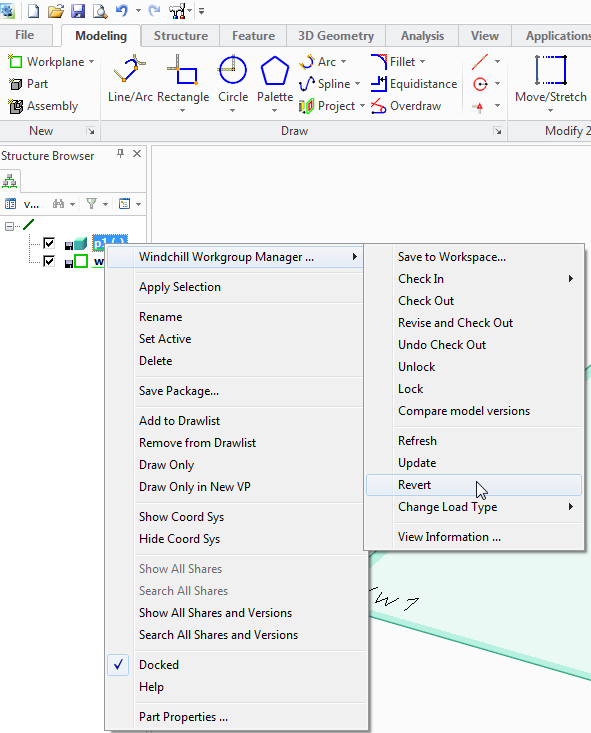
The object modifications are reverted and last object iterations restored.
The system restores the last object iterations. If an object is new and in its first iteration, the Conflicts window appears indicating that the revert is unsuccessful. An example is shown in the following figure. 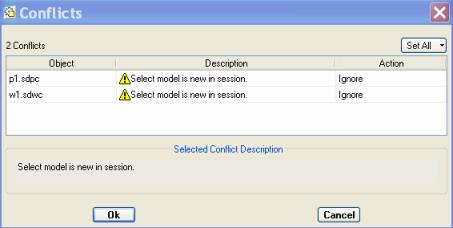 |