Initialize Upgrade
In this phase, the Upgrade Manager performs the upgrade tasks as follows:
1. If you are using the Apache web server that was installed using the PTC-supplied installer and the Web server is set to automatically configure in the Windchill Upgrade Manager’s Gather Upgrade Properties (GUP) phase, the Upgrade Manager will reconfigure Apache authentication settings and update your target system's web server LDAP URL to authenticate against the Principal’s node of the LDAP instance you are upgrading.
2. Propagates the necessary upgrades properties set at GUP phase.
3. Checks the LDAP connection for Default and Custom adapters set at Gather System Properties phase.
4. Saves all the properties details set at the GUP phase to the database.
5. Updates the vault information to the database based on the option chosen at the GUP phase.
6. Updates target organization name to match the source system.
7. Deletes any residual BackgroundBlobRewriter Queues and Queue Entries.
8. Table row counts are dumped. An xml file with table row count details of the source database is generated in the following location: <WT_Home>/Upgrade/UpgradeReports/TableRowCounts
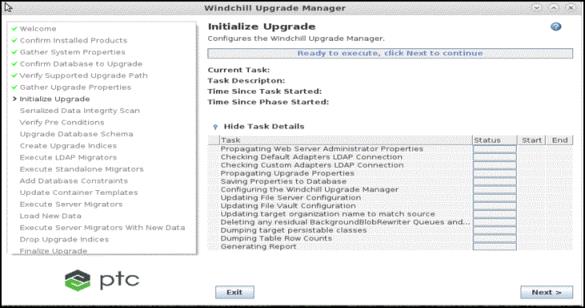
During this phase, an alert will appear to request that you start your web server if the web server is not started already; otherwise, an alert will appear to request that you to restart your web server if the web server is running:
Restart your web server and continue.