Send Delivery
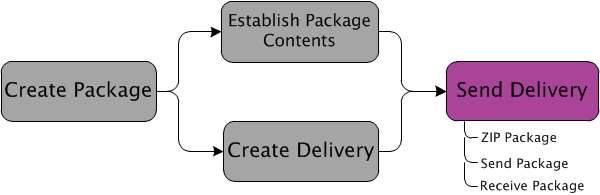
After the package has been locked and has completed any necessary review or approval processes, it is ready to begin the phase to send it for delivery. The initial step is to create the ZIP file or files. After the package ZIP file is created, you can send the package to the package recipient using the specified delivery medium.
This phase varies depending upon the relationship with the recipient. As the primary objective of a Windchill package is to send information offline to the recipient, it is most common that the recipient has little or no access to your Windchill installation. There are some cases where the recipient does have full access to your Windchill installation as an integrated member of context teams.
When the recipient has no access to the Windchill installation, a package delivery ZIP file or files are delivered outside of Windchill. The sender can either email the files as attachments, or the sender can download the files and load them onto the specified delivery medium. For example, if the sender selected a DVD as the delivery medium, he or she can download the package ZIP file, burn it to the DVD, and deliver it to the package recipient. This can involve shipping physical medium, which may also require updating the delivery with the shipping information.
When the recipient has limited access to the Windchill installation, it is most commonly in the form of access to a project context. In this case, it may be appropriate to share the delivery to a project and grant the recipient Modify permission through the Edit Access Control action so they can receive the delivery themselves. For more information, see Editing Access Control for Multiple Objects.
On rare occasions, the recipient has full access to the Windchill system. In this case, it may be an appropriate business practice to either use the Edit Access Control action to grant the recipient authorization to their specific delivery or use the Package Recipient context team role to grant authorization to all deliveries in a given context.