Assigning Expressions to Usage Links of Configurable Modules
You can assign expressions to usage links of configurable modules. Consider this information for assigning expressions:
• An option set must be assigned to the part or its context, or to the root part or its context. The context is a product or library to which this part belongs.
• The selected part is a child of a configurable module.
• You can assign basic or advanced expressions, if advanced expressions are supported for your site and product.
You can assign expressions from the Uses tab on the Structure tab of the information page of a configurable module.
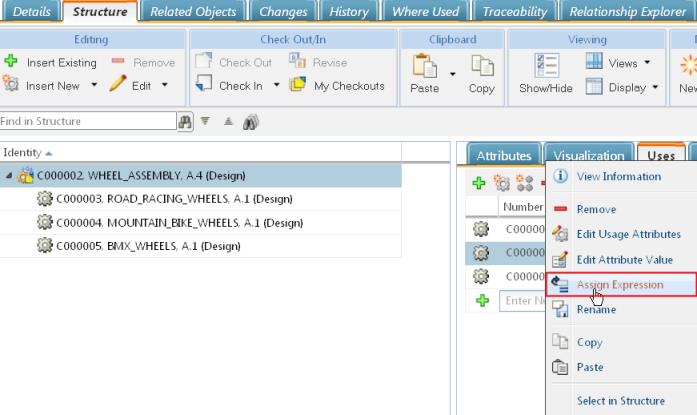
To assign expressions to part usages:
1. Go to the Structure tab of a part information page.
2. Go to the Uses tab.
3. Right-click a child of a configurable module and select Assign Expression. The user interface for assigning expressions opens.
The Assign Basic Expression window is used to assign basic expressions. For steps for defining basic expressions, go to Defining Basic Expressions.
The Assign Advanced Expression window is used to assign advanced expressions. For steps for defining advanced expressions, go to Defining Advanced Expressions.
If the toggle |
4. When finished, click OK.
You can configure the tables to add the Assigned Usage Expressions column. |