Out-of-the-Box Default Versioning Scheme
The default versioning scheme for all objects is set in the Site context and is a simple alphabetical scheme. Version identifiers are first assigned as a single letter. After all letters from A through Z have been assigned, the following series are used:
• AA– ZZ
◦ AA, AB, AC, ..., AZ
◦ BA, BB, BC , ..., BZ
◦ (and so on)
• AAA– ZZZ
◦ AAB , AAC , ..., AAZ
◦ BAA, BAB , BAC , ..., BAZ
◦ (and so on)
When a new view version of a part is created, the version in the new view starts a new versioning scheme and the new view version inherits its content from the original revision in the ancestor view. In subsequent revisions of the new view version, the new versioning scheme is followed and inheritance, or the predecessor for the version, depends on how the version was created. For example, Part 1234 exists in the Design view. Its version is B.1 (Design). If a new view version of Part 1234 is created in the Manufacturing view and no previous version of Part 1234 exists in that view, the new version will be A.1 (Manufacturing) and will have B.1 (Design) as its predecessor. A revision of A.1 (Manufacturing) becomes B.1 (Manufacturing) with A.1 (Manufacturing) as its predecessor. If B.1 (Manufacturing) is revised, it becomes C.1 (Manufacturing) and so on. If B.1 (Design) is revised, it becomes C.1 (Design) with B.1 (Design) as its predecessor. If a new view version of C.1 (Design) is created, it becomes D.1 (Manufacturing) with C.1 (Design) as its predecessor, but inherits the versioning scheme from the Manufacturing view. In both views, the versioning scheme continues in sequence whether the next version is created from a new revision within the same view or from a new view version from an ancestor view.
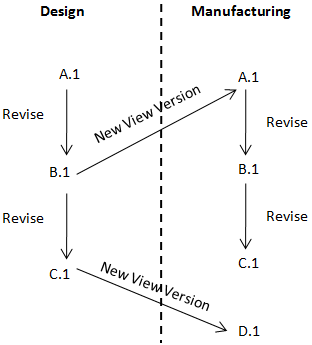
For more information about views, see Working with Views and View Associations.
The document templates that are loaded into the site context during installation use the out-of-the-box versioning scheme. |