Publishing Multiple Effectivity Information
A part or product is manufactured based on the applied effectivities. It is important to publish the applied effectivities to the downstream Enterprise Resource Planning (ERP) system.
Effectivities are applied to parts, extended data and department data objects. The effectivity can be a date, Lot or serial number. For more information, see About Effectivity.
You can publish the applied effectivity information in the Windchill Enterprise Systems Integration (ESI) response to a distribution target using the ERP Connector.
The configuration required for the effectivity information to get published in the Windchill ESI response is provided by default. The multiple effectivity information that is applied to a part or object is rendered in separate buckets such as Part, Extended Data and Department Data in the Windchill ESI response.
Tibco Business Logic does not support publishing multiple effectivities so you cannot publish multiple effectivities to Oracle and SAP systems. Windchill ESI will publishes single effectivity and displays the information about the effectivities that are not published. The effectivities applied to the extended data or department data are not consumed by the Tibco Business Logic.
When enterprise data and plant data attributes are merged with the part, the enterprise data and plant data, effectivities are not published. If enterprise data and plant data are published in separate buckets, the effectivities applied to these objects are published in the Windchill ESI response. The effectivities on enterprise data and plant data are not consumed by the Tibco Business Logic. This is applicable for department data also.
Effectivity information applied to extended data and department data is published in the respective extended data and department data buckets. It is not combined with the part effectivity information even if the extended data and department data attributes are combined with the part attributes.
You can publish the effectivity from the raw material link object along with the BOM.
1. To publish effectivity from manufacturing history object through change notice:
a. In esi.properties.xconf file, set the default value to true in the following property:
<Property default="false" name="com.ptc.windchill.esi.publishEffectivityInformationFromManufacturingHistory"/>
b. Run the following command:
xconfmanager -pf
c. After propagating the property you will see com.ptc.windchill.esi.publishEffectivityInformationFromManufacturingHistory in esi.properties file.
2. Open a part in BOM Transformer and add raw material parts using > action. For detailed instructions, see Associating a Semi-finished or Raw Material Part with a Part.

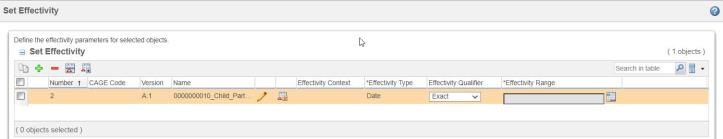
4. Click > . The Update Distribution Targets page opens. On this page, search for and select the check boxes of the target that you want to publish to.
5. Click OK.
6. Select the root part in upstream or downstream view and click > . The Send To Distribution Target page opens.
7. Click Next. The Included Objects section displays the list of targets selected for publishing.
8. Click Send. A message confirms that publishing has started.
9. Resolve the change notice.
The following response is generated:
Effectivity
<Effectivity>
<ObjectID>OR:wt.effectivity.WTDatedEffectivity:198919:222562873-1634234454365-525180031-1-0-0-127@vagrant.ptcnet.ptc.com</ObjectID>
<Class>com.ptc.windchill.esi.Part</Class>
<StartEffectivity>2021-10-27 00:00:00</StartEffectivity>
<EndEffectivity>2021-10-31 00:00:00</EndEffectivity>
<EffectivityCxtPartNumber/>
<EffectivityType>Date Effectivity</EffectivityType>
<EffectivityQualifier>Exact</EffectivityQualifier>
<PartMaster>0000000064</PartMaster>
<TargetID>FILE_0001</TargetID>
</Effectivity>
<ObjectID>OR:wt.effectivity.WTDatedEffectivity:198919:222562873-1634234454365-525180031-1-0-0-127@vagrant.ptcnet.ptc.com</ObjectID>
<Class>com.ptc.windchill.esi.Part</Class>
<StartEffectivity>2021-10-27 00:00:00</StartEffectivity>
<EndEffectivity>2021-10-31 00:00:00</EndEffectivity>
<EffectivityCxtPartNumber/>
<EffectivityType>Date Effectivity</EffectivityType>
<EffectivityQualifier>Exact</EffectivityQualifier>
<PartMaster>0000000064</PartMaster>
<TargetID>FILE_0001</TargetID>
</Effectivity>