Editing the Windchill Attributes
To edit the document attributes, select Check Out and Edit or Edit Attributes from the Windchill menu. You can also open the Microsoft Office properties panel:
1. Check out the document.
2. From Microsoft Office, select > .
3. In the right pane, select > .
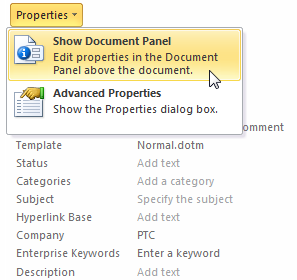
You can edit the following attribute fields:
Description | Enter a text description of the Windchill document. Enter up to 4,000 characters. This description appears under the Details tab on the document information page.
| ||
Title | Enter a title for the document. This is different than the document name.
|
• Your site might define additional attributes. If your site has security labels enabled, then security label attributes might appear here as well. For more information, see Security Labels and Desktop Integration. • Microsoft Office document properties have a 255 character limit. When mapping attributes from Windchill, any additional characters are lost when the document is retrieved in the Microsoft Office application. |