Collecting in Advanced Mode
The Advanced mode of collection is designed for the majority of process scenarios. It allows you to specify collection rules and look for related objects. When you use Advanced mode, you see collected objects displayed in a table. You also use these subsequently collected objects to create new collections.
If you switch from Basic mode to Advanced mode, the initially selected objects are displayed along with any objects gathered from the collection rules specified in the Basic mode.
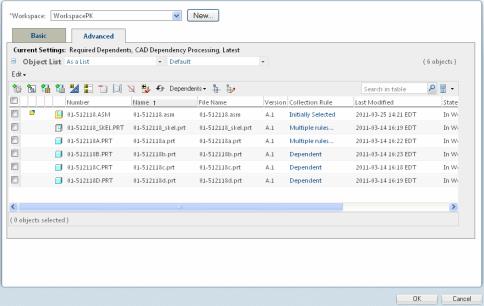
If both the Basic and Advanced tabs appear, you can move from Basic to Advanced, but if you change the configuration criteria or rule criteria, data may be lost. Data can also be lost if you change one or more rules and then move from Advanced to Basic. A window appears, allowing you to confirm that you want to move to the Basic mode or cancel the action. |