ユースケース 9: 2 つの属性に基づいて部品をスキップして下流構造を生成
BOM トランスフォーマに以下の構造が存在するとします。
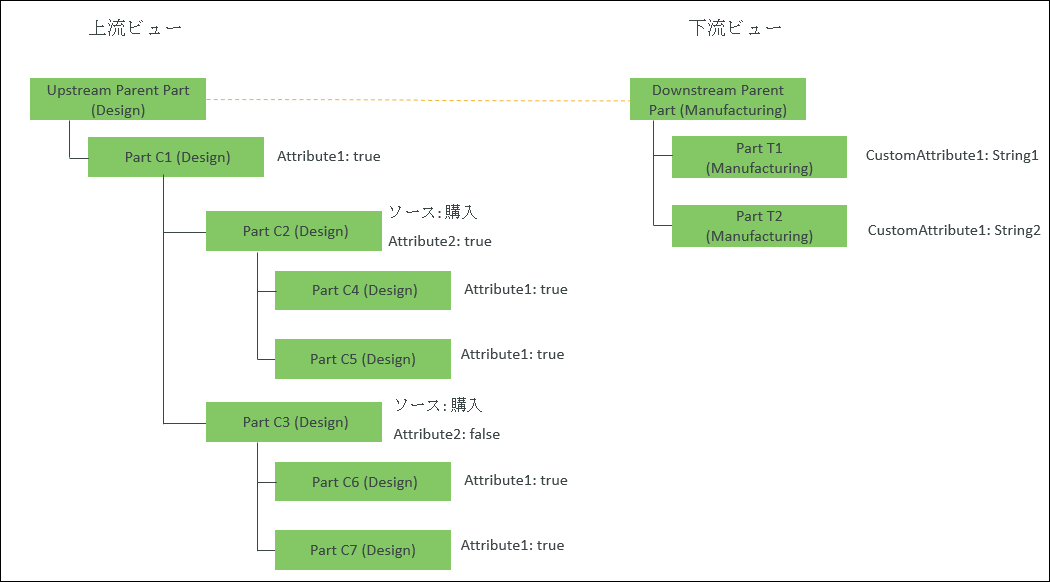
• Upstream Parent Part (Design) と Downstream Parent Part (Manufacturing) の間に対応リンクが存在します。
• Part C1 (Design)、Part C4 (Design)、Part C5 (Design)、Part C6 (Design)、および Part C7 (Design) の部品親子関係属性 Attribute1 が true に設定されています。
Attribute1 はブール型の属性です。Windchill では、この属性の値は Yes と No です。true および false はそれぞれ Yes および No と同義です。 |
• 構造内のすべての部品の部品タイプは wt.part.WTPart です。
1. Windchill/codebase/com/ptc/core/foundation/associativity にあるファイル associativity.properties.xconf にアクセスします。
2. Windchill/codebase/com/ptc/core/foundation/associativity ファイルに以下の再構築規則を追加します。
<Property name="com.ptc.windchill.associativity.reconciliation.addusage.wt.part.WTPart" multivalued="," default=""/>
<AddToProperty name="com.ptc.windchill.associativity.reconciliation.addusage.wt.part.WTPart" value="transformoption=newPart"/>
<AddToProperty name="com.ptc.windchill.associativity.reconciliation.addusage.wt.part.WTPart" value="targetType=wt.part.WTPart"/>
<AddToProperty name="com.ptc.windchill.associativity.reconciliation.addusage.wt.part.WTPart" value="attributeMapping.rule1=Attribute1:true:CustomAttribute1:String1"/>
<AddToProperty name="com.ptc.windchill.associativity.reconciliation.addusage.wt.part.WTPart" value="skipAttribute.Source=Buy"/>
<AddToProperty name="com.ptc.windchill.associativity.reconciliation.addusage.wt.part.WTPart" value="skipAttribute.Attribute2=true"/>
<AddToProperty name="com.ptc.windchill.associativity.reconciliation.addusage.wt.part.WTPart" value="doAndValidationForAttr=true"/>
上流で選択した部品に対して  操作を開始すると、選択した部品の下の構造がスキャンされます。このコンフィギュレーションによって以下の処理が行われます。 操作を開始すると、選択した部品の下の構造がスキャンされます。このコンフィギュレーションによって以下の処理が行われます。部品属性 Attribute1 が true に設定されている部品が上流で検出された場合、その部品は、下流の、属性 CustomAttribute1 が String1 に設定されている部品の下に変換されます。これは新規部品として変換されます 部品属性 Attribute2 が true に設定され、属性 Source が Buy に設定されている部品が上流で検出された場合、その部品はスキップされ、下流には追加されません。ただし、検出された部品の下の構造はスキャンされます。 |
3. Upstream Parent Part (Design を選択し、中央の枠のツールバーにある  をクリックします。
をクリックします。
 をクリックします。
をクリックします。4. BOM トランスフォーマに以下の構造が表示されます。
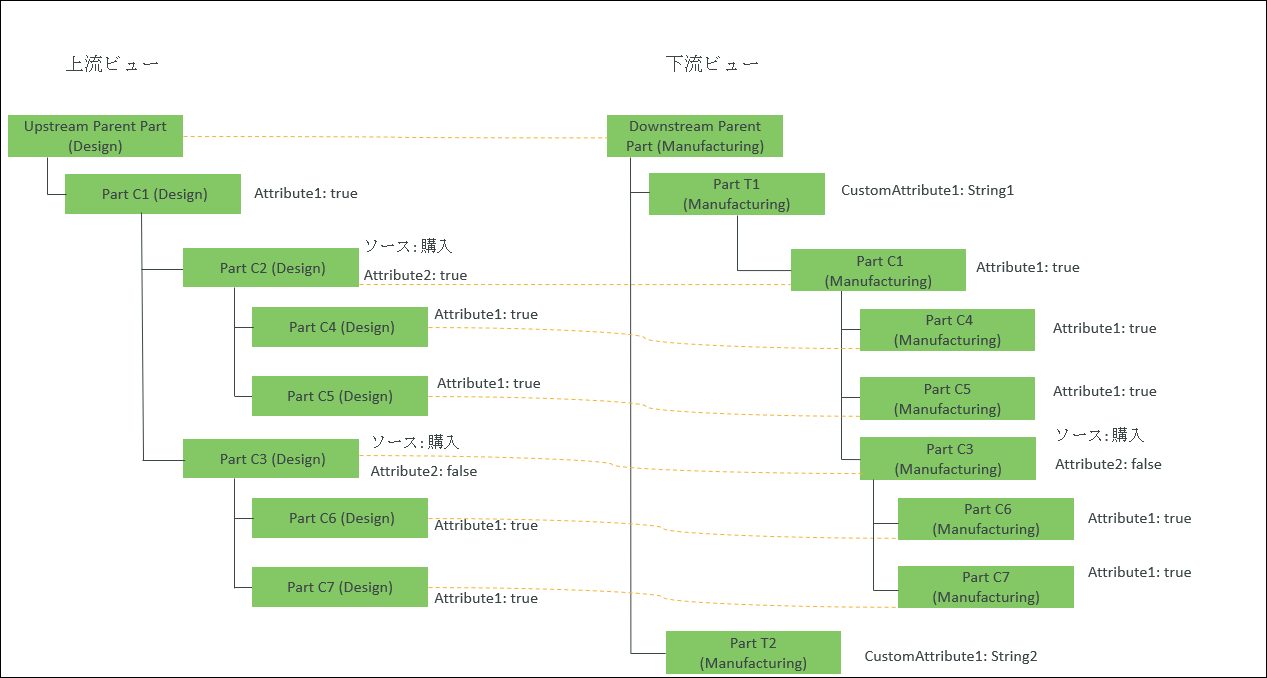
• Part C2 (Design) は、以下のプロパティで設定されている基準を満たすので、スキップされます。 ◦ <AddToProperty name="com.ptc.windchill.associativity.reconciliation.addusage.wt.part.WTPart" value="skipAttribute.Source=Buy"/> ◦ <AddToProperty name="com.ptc.windchill.associativity.reconciliation.addusage.wt.part.WTPart" value="skipAttribute.Attribute2=true"/> ◦ <AddToProperty name="com.ptc.windchill.associativity.reconciliation.addusage.wt.part.WTPart" value="doAndValidationForAttr=true"/> ただし、その下の構造はスキャンされます。 • Part C1 (Design)、Part C4 (Design)、Part C5 (Design)、Part C6 (Design)、および Part C7 (Design) の部品属性 Attribute1 が true に設定されています。したがって、これらは Part T1 (Manufacturing) の下に新規部品として追加されます。Part T1 (Manufacturing) の部品属性 CustomAttribute1 が String1 に設定されています。 • Part T2 (Manufacturing) の下に部品は追加されません。これは、その部品属性 CustomAttribute1 が String2 に設定されているためです。 |