Downloading and Installing Theorem Worker
To download and install Theorem Worker:
1. Request a license for Theorem Worker, to do so contact https://www.theorem.com/contact-us.
For more information, see Configuring the Theorem Worker License.
2. From Theorem version 20.0. software will be delivered by a .msi rather than a CD image.
3. Launch .msi. The Theorem Solutions Installation Wizard opens. Accept the License Agreement and select installation location.
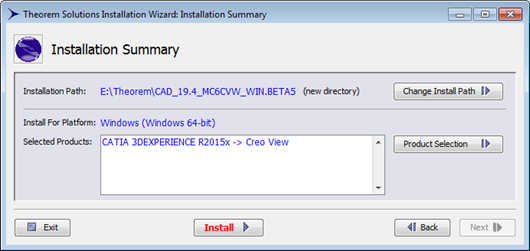
4. Select the required components.
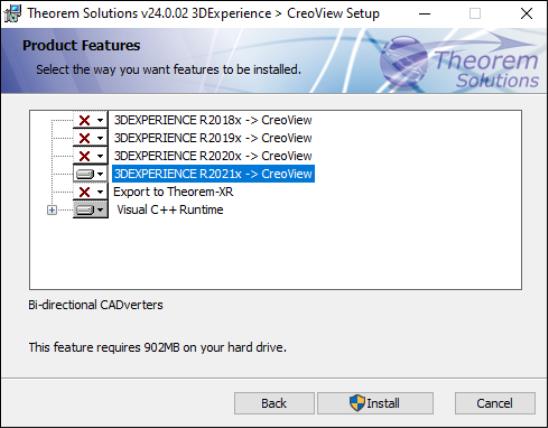
5. Click Install to launch the installation, accepting the defaults.
6. When the Theorem Solutions Product Configuration page displays (shown in the following figure), in the property Host field, enter the host for the license and click OK.
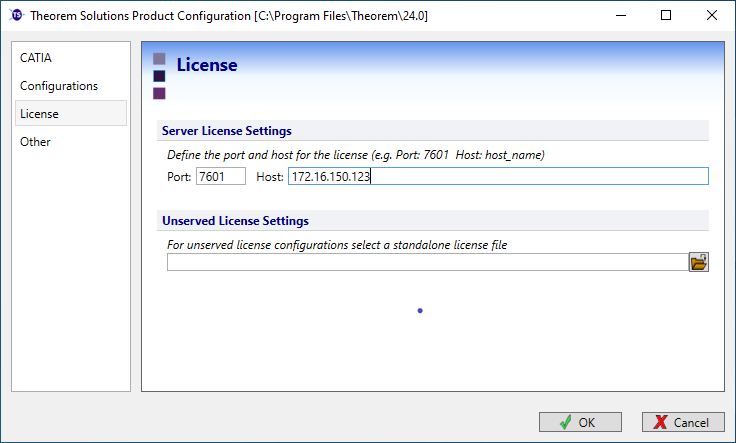
7. Click Finish to complete the installation.