Open
This action enables you to select a CAD document from your workspace local directory and open it in the active CATIA V5 session. The Open action is only available from the File menu in CATIA V5.
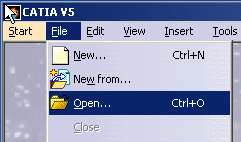
The following figure illustrates the data flow.
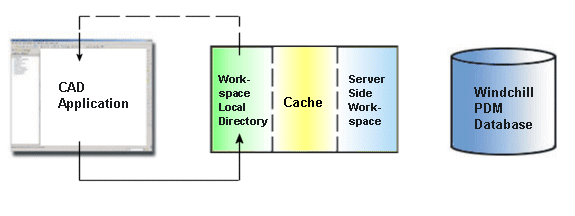
When there is no primary server or workspace selected, the Open action takes you to the last browsed folder location to select a CAD document. Feel free to browse to other folders to find the CAD document that you want to open. |