PDM Actions
PDM (Product Data Management) actions are used to manage your CAD data in Windchill. These actions are available from AutoCAD, and the Windchill HTML user interface.
When a CAD application is connected to Windchill Workgroup Manager, some PDM actions become active in AutoCAD, such as Check In and Check Out.
|
|
When using "Fullscreen mode", available from AutoCAD's Express Tools library, Windchill Workgroup Manager PDM actions are not displayed in the menu because it causes the Windchill Workgroup Manager menus to unload. To reload the menus, use the command ACADADAPTER_LOAD_WGM_MENUS.
|
The following is a list of available PDM actions, and the area(s) from which they are available:
• Available from the CAD application
◦ Open — Available from the native CAD application; however when connected to Windchill Workgroup Manager, the default behavior changes.
◦ Open from Windchill
◦ Revise and Check Out
◦ Save — Available from the native CAD application; however when connected to Windchill Workgroup Manager, the default behavior changes.
◦ Save As — Available from the native CAD application; however when connected to Windchill Workgroup Manager, the default behavior changes.
◦ Save to Workspace
◦ Export — Available from the native CAD application; however when connected to Windchill Workgroup Manager, the default behavior changes.
|
|
Prior to Windchill 10.2, PDM actions available in the CAD application, such as Check In, Check Out, Server Management, etc., were embedded in the existing menu structure within the CAD tool under the File menu. Beginning at Windchill 10.2, PDM actions available in the CAD application are located on the Windchill toolbar, as shown in the sample illustration below. This provides the user with a simplified, consolidated location for available PDM actions, eliminating the need to hunt for commands, and providing assurance that they have located all new and existing PDM actions. 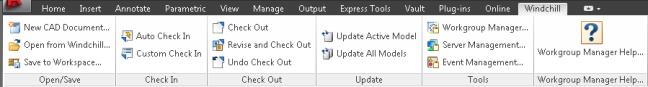 |
• Available from the CAD application and the Windchill HTML user interface
◦ Open in AutoCAD
◦ Check In
◦ Check Out
◦ Update
◦ Undo Check Out
◦ Export from Workspace
◦ Import to Workspace
• Available only from the Windchill HTML user interface
◦ Synchronize
◦ Revision
◦ Rename
◦ Upload
◦ Import to Workspace
◦ Export from Workspace
PDM actions commands can be used through the command prompt bar, even if the Windchill tab in the AutoCAD menu is hidden. Following is a list of the PDM action commands:
• ACADADAPTER_LOAD_WGM_RIBBON
• ACADADAPTER_CHECKIN_AUTO
• ACADADAPTER_CHECKOUT
• ACADADAPTER_SERVER_MANAGER
• ACADADAPTER_CHECKIN_CUSTOM
• ACADADAPTER_HELP_WGM
• ACADADAPTER_NEW_CADDOCUMENT
• ACADADAPTER_SAVE_TO_WS
• ACADADAPTER_UPDATE_CURRENT
• ACADADAPTER_WORKGROUP_MANAGER
• ACADADAPTER_EVENT_MANAGER
• ACADADAPTER_OPEN_ITEM
• ACADADAPTER_REVISE_CHECKOUT
• ACADADAPTER_UNDOCHECKOUT
• ACADADAPTER_UPDATE_IN_SESSION
PDM action commands for AutoCAD Electrical are as follows:
• ACADADAPTER_CHECKIN_ELECTRICAL_PROJECT
• ACADADAPTER_SAVE_ELECTRICAL_PROJECT