Family Table Uniqueness
This section describes how to expose non-unique SOLIDWORKS configuration names (i.e., where two SOLIDWORKS files contain configurations of the same name) to Windchill, but still maintain a unique Windchill “file name” attribute required by Windchill uniqueness constraints. By default, the Windchill file name of a Family Table instance CAD document is derived from the configuration name plus the extension of the model file, i.e., <configuration_name>.<model_extension> (e.g., Configuration1.sldprt).
The file name uniqueness constraint is designed to prevent duplicate file names existing in the database. This means once a configuration has been created as a CAD Document, no other configuration of the same name can be checked in. This behavior is desirable where SOLIDWORKS configuration names represent actual part numbers, since it prevents duplication of part numbers. However, it is also common practice for the same configuration name to exist in several SOLIDWORKS parts or assemblies. The following describes how to concatenate the file name with the configuration name so that the same configuration names can be reused in multiple files, but still maintain a unique “file name” attribute when exposed to Windchill.
The preference Include generic name with instance enables the concatenation of configuration and file name to form a unique Windchill “file name” attribute using a separator (@) between the generic file name and the configuration name (as in configuration@part.SLDPRT).
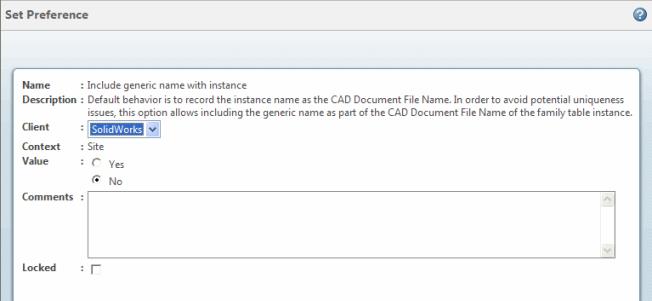
Another option supports the configurations as managed Windchill instances. The preference Manage model instances as family table CAD Documents determines whether the Windchill Workgroup Manager will manage the configurations as instances in Windchill for Assembly and Part Documents. The preference applies to both new and existing instances when they are saved from SOLIDWORKS.
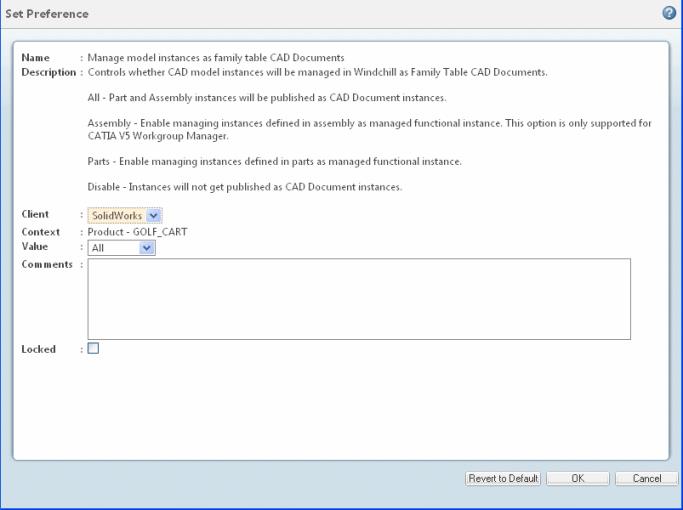
• All
— Part and Assembly instances will be published as CAD Document instances.
• Parts —
Enable managing instances defined in parts as managed functional instance and prevents assembly configurations from being managed.
• Disable —
Instances are not published as CAD Document instances.
The preference Manage new model instances by default controls the default value for the Instance/Non-Instance attribute PTC_IS_INSTANCE. This applies to new configurations that are added to new or existing CAD Documents. This is useful where you have a general policy of exposing all configurations and avoids having to remember to set PTC_IS_INSTANCE to expose each instance. It is strongly recommended that this preference be used in conjunction with Include generic name with instance to avoid uniqueness conflicts, and Ignore managing model instances by specific names be used to avoid exposing configurations that do not represent actual parts and assemblies and have no meaning in the data management environment.
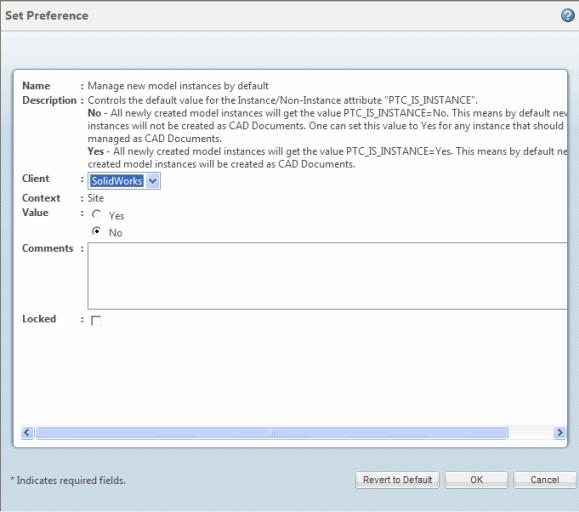
The possible values of this preference are:
• No — Newly created model instances will be assigned the value PTC_IS_INSTANCE=No. By default, newly created instances are not created as CAD Docs. One can set this value to True for any instance that should be managed as CAD Documents.
• Yes — Newly created model instances will be assigned the value PTC_IS_INSTANCE=Yes. By default newly created model instances are created as CAD Docs.
The preference Ignore managing model instances by specific names can be used to specify multiple, non-instance configuration names to be excluded when checking in models to Windchill. No family table instances will be created for configurations that match the list of names specified in the preference. This is useful for ignoring standard configuration names that do not represent business objects, and so have no value in being exposed to Windchill, such as configurations that represent “views” rather than actual parts and assemblies (Default/Flat*/Simplified).
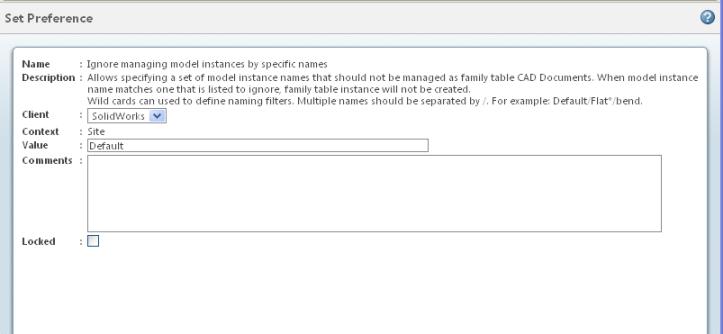
Wild cards can used to define naming filters. Multiple names should be separated by (/).
Ex. Default/Flat*/bend
The Ignore managing model instances by specific names preference applies to all new configurations, and existing configurations that are renamed in SolidWorks). This preference is independent of the PTC_IS_INSTANCE value for the active configuration the model was created from. New configurations are identified as instances based on the Family Table preferences configured on the server.