Open
This section describes the Open action available from NX and from the Windchill toolbar.
The Open action opens a CAD document in NX. When you activate this action, Open looks to the Local Workspace and allows you to open objects from there. It only shows objects that exist in the Local Workspace.
The next graphic illustrates the workflow for Open.
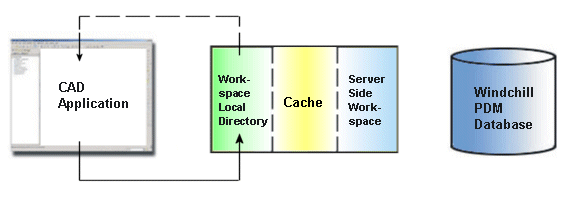
When there is no primary server and primary activated workspace, Open looks at the last, browsed location accessed. You can browse to locate the object you want to open.
Open is available on the File menu in your CAD application.
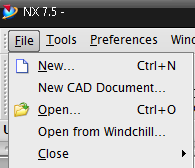
In some CAD systems, when objects are opened from outside of the managed Local Workspace, the behavior changes when connected to Windchill.
Information that is modified in Windchill is updated when it is opened from a workspace. When you change a parameter in a CAD model (the name, for example),the Windchill attribute also changes and becomes the default for NX.