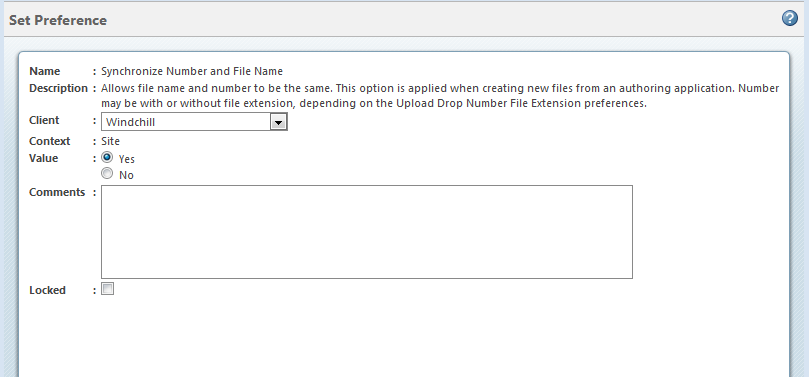Windchill Preferences for Naming and Numbering
The following preferences control parameter-driven naming and numbering policy when using Windchill Workgroup Manager. By default, these properties have no value:
• AutoAssociate Naming Parameter = <String Parameter>
• AutoAssociate Numbering Parameter = <String Parameter>
|
|
The Numbering parameter cannot be used with Design table parts that have more than one level of nested instances. If the numbering parameter is used with such parts, upload fails with a valid number uniqueness exception. When the numbering parameter is used with Design table parts that have only one level of instances, values of this parameter need to be different for each instance. You can do this by adding this parameter as a Design table column and providing a different number value for each instance.
|
When set to Yes (default is No), the following properties omit the file extensions from name and number attributes when creating parts using Auto Associate Parts (such as CATPart or CATProduct):
• AutoAssociate Drop Name File Extension
• AutoAssociate Drop Number File Extension
When set to Yes (the default is No), the following properties omit file extensions from name and number attributes for new CAD documents during upload:
• Drop File Extension from Name
• Drop File Extension from Number
The Drop File Extension From Number preference allows file extensions to be added to the CAD Document Number.
• When the preference is set to No, the file extension is added to the Number (the default is No). When the preference is set to Yes, the number of the document is generated by dropping the extension in the filename. This preference can be found in the Preference Management utility at > > >
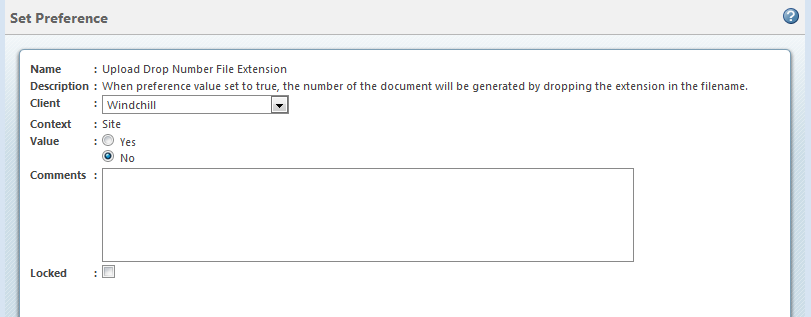
• In addition, the drawing file Name and Number now conform to the preference Synchronize Number and File Name as CAD parts and assemblies presently do (the preference default is Yes).