Reset Calendar Changes
Use the Reset option to remove future delegations and changes you have made to working and non-working days.
|
|
The Reset action only applies to future dates. If you select a date in the past before clicking Reset, an error message appears.
• You cannot reset delegations that happened in the past.
• To change the status of working or non-working days in the past, you must manually select the dates and use the Mark menu actions.
|
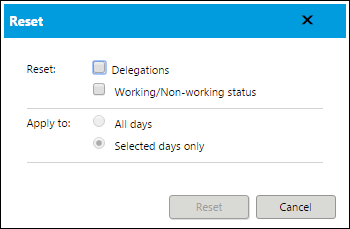
Delegations | Remove delegations to other users.
| ||
Working/Non-working status | Remove changes you have made to the working status of dates. This applies equally to days that have been marked working and non-working. This action only resets any changes you have made. It does not affect working and non-working days set through the system calendar.
| ||
All days | This option resets all days starting with a specified date. Past dates remain unaffected. • If you select a date in the calendar, this option resets all days starting with the selected date. • If you do not select a date, this option resets all days starting with the current date. A confirmation prompt appears before you proceed: 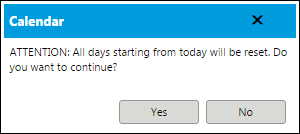 | ||
Selected days only | This option only appears if you have selected one or more dates on the calendar. |