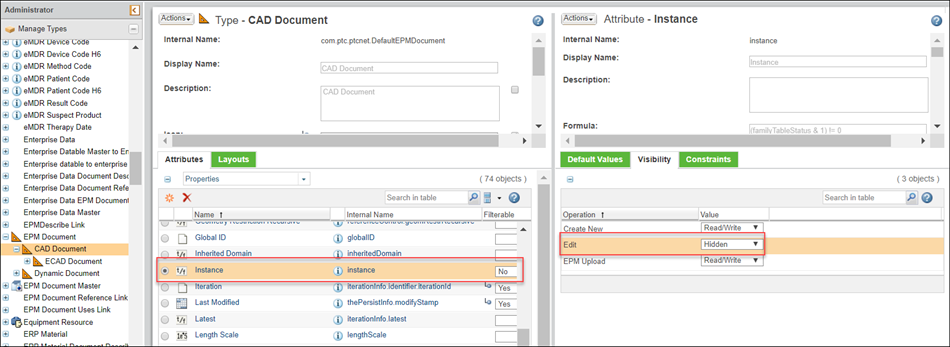Setting Mass Properties to Read-Only in Windchill to Prevent Incorrect Information
For mass properties that are calculated by the CAD system and mapped to Windchill attributes, editing these attribute values in Windchill might cause incorrect results. For cases like this, you can define these Windchill attributes as read-only, which forces users to make attribute value updates in the CAD system.
To make these attribute values read-only:
1. From the Windchill Type and Attribute Management utility, under Manage Types, navigate to >
2. From the Actions menu, select Edit.
3. On the Attributes tab, click the name of the attribute that you want to make read-only. The attribute information page appears on the right side of the window.
4. On the attribute information page, click the Visibility tab.
5. From the Edit list, select Hidden.
6. Click Done to save the changes and return to view mode, or click Save to save the changes and remain in edit mode.