Upload
This section describes the Upload action, which is only available from Windchill. It is not accessible from the CAD application.
Upload stores working copies of the files you are editing in your registered CAD application to your personal folder location on the Windchill server, without making your changes visible to other users. Upload is only valid for new or modified files that are checked out to this workspace by you.
You can control the revision of a new document upon upload. The preference “InitialRevisionParameter” identifies the file property name that shows the initial revision to be used when uploading a file to Windchill. This revision will be set on first upload only. Any further revisions will be controlled by Windchill. The preference “Revision System Attribute” when set identifies the name of the property in the CAD tool that shows the CAD documents revision.
Upload is available from the Tools menu in Windchill, as shown in the next graphic.
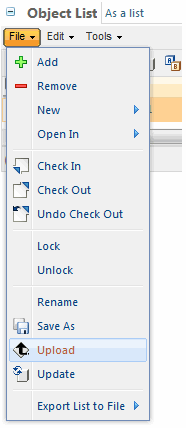
For more information, on using Upload, see Uploading Objects from Workspace Cache.