Making Representation Content Files Available from the Representations and Annotations Table
1. Right-click on the row of the object to display the right-click action menu. Select Files to display a list of file types associated with that Representation. The file types displayed will depend upon the parameters established in the List Representation File Extension Types preference and/or the webpage.alwaysexcludelistrepfiletypes property settings.
|
|
The example image below shows all the object’s interval files. These files have been removed from webpage.alwaysexcludelistrepfiletypes for illustration purposes.
|
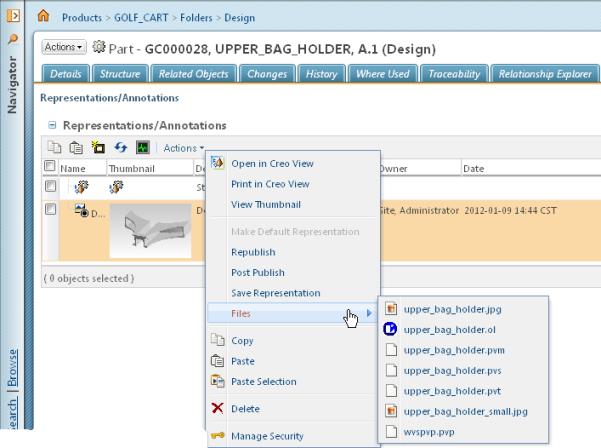
2. Select the file you want to download. You can allow the browser to download and launch the content, or you can choose to save the content to a different location.
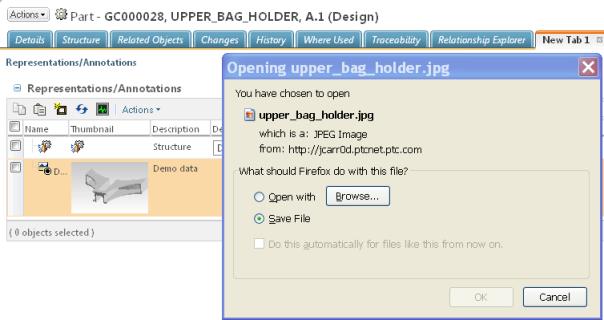
3. Repeat the action in step 2 for other file types.