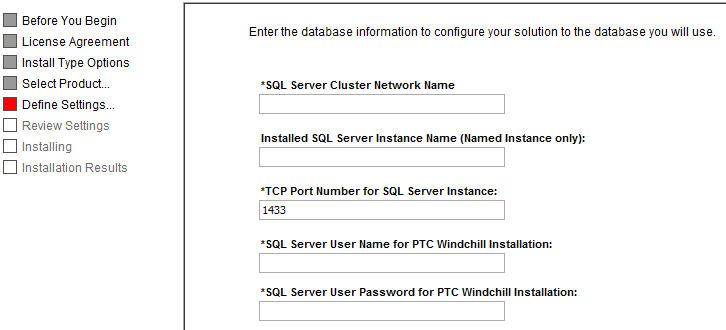Configuring Windchill with SQL Server Cluster
|
|
The following instructions assume that you have an existing SQL server cluster database that meets Windchill database requirements. For general information about SQL Server including requirements, see Installing SQL Server.
For help with creating a database, contact PTC Technical Support.
|
Use the following instructions to set up the cluster configuration with an SQL server cluster through the PTC Solution Installer. These instructions are only applicable for a new Windchill installation.
Follow the instructions in the Installing Windchill Solutions topic of the Windchill Installation and Configuration Guide (Windchill Installations- und Konfigurationshandbuch) to use the PTC Solution Installer to install Windchill solutions.
In addition to the installation instructions, apply the following when going through the Select Product segment of the installation:
• When selecting platform components, select SQL Server Cluster under Database Software.
For example:
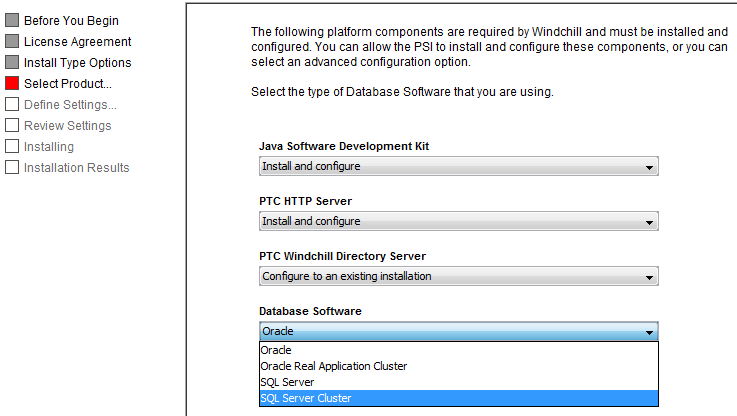
• When specifying the database configuration options, select Use Existing for the Database, and Database Installation User options.
For example:
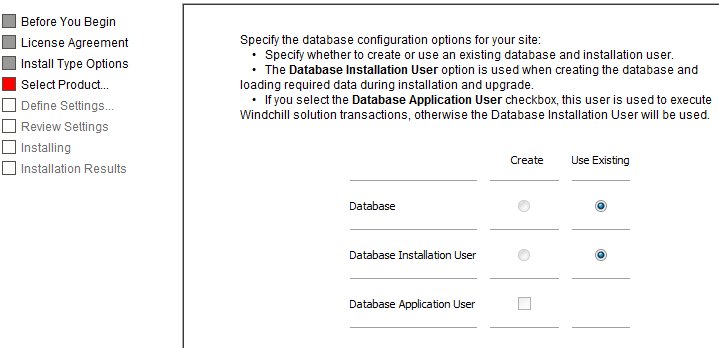
• If you selected Windchill Business Reporting as an optional product to install, then set the following field values:
◦ Windchill Business Reporting SQL Server Database User Name for the Database User Account: User name for the Windchill Business Reporting database user.
◦ Windchill Business Reporting SQL Server Database User Password for the Database User Account: Password for the Windchill Business Reporting database user.
These fields do not appear if Windchill Business Reporting is not selected.
Also apply the following when going through the Define Settings segment of the installation:
• Set the following SQL server field values:
◦ SQL Server Cluster Network Name: Network name for the SQL Server failover cluster that is used to identify the failover cluster on the network. The network name is a required field and is saved to db.properties filein the wt.pom.jdbc.hostproperty.
◦ Installed SQL Server Instance Name (Named Instance only): Instance Name for SQL Server Named instance. Leave blank if using SQL server default instance.
◦ TCP Port Number for SQL Server Instance: Port number defined for SQL server database cluster instance.
◦ SQL Server User Name for Windchill Installation: User name for SQL server that you provided during the SQL server database creation.
◦ SQL Server User Password for Windchill Installation: Password for SQL server that you provided during the SQL Server database creation.
For example: