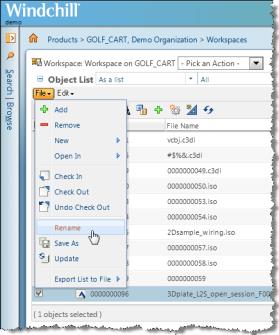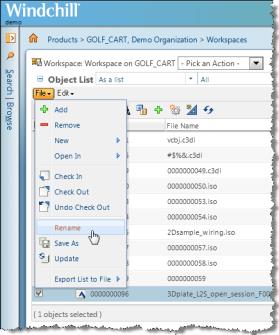Rename
The Rename action is available from the File menu in your primary active workspace or from the Actions menu in the Windchill commonspace. It is not accessible from Creo Elements/Direct Modeling.
Rename changes the name of an object by changing the values of the Number, Name, and Model Name attributes (assuming you have Modify Identity access permission). You can also rename objects that are in another user's workspace. The system notifies the other user that they need to synchronize their workspace with updated information on the server.
| The following limitations apply to the Rename action: • Renaming annotation drawing frames is not supported. • Renaming part library components is not advisable. |
For more information, see
Renaming Objects