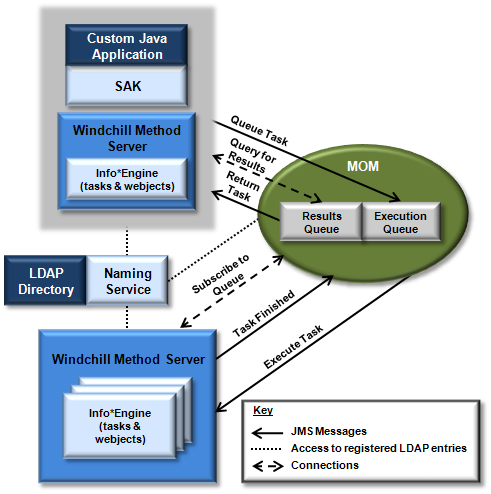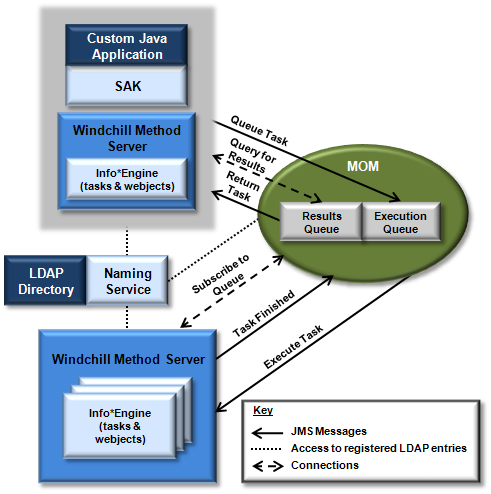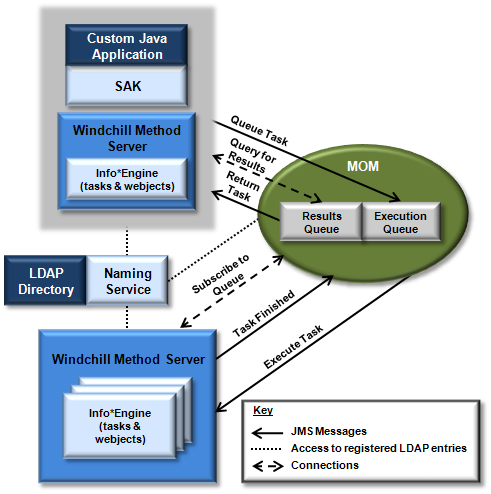Queuing Tasks for Execution
The following diagram shows one possible set of components that can be used to queue tasks for execution:
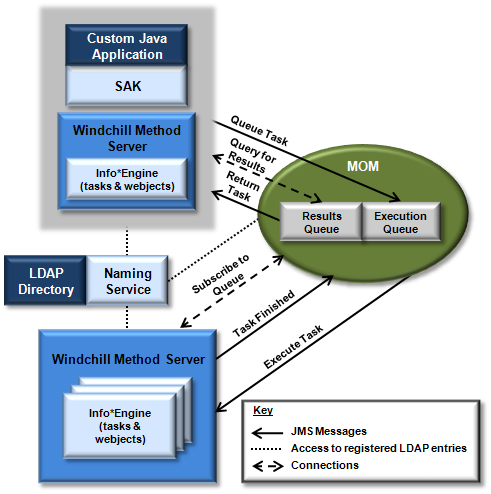
This diagram shows two components (an application and an Info*Engine server) queuing tasks and one component (an Info*Engine server) executing tasks. The components used in queuing and executing tasks can easily be expanded to include multiple custom applications, Info*Engine servers, and MOMs, allowing you to scale your environment to accommodate a large number of users or tasks originating from varied locations.
To set up the queues required for queuing Info*Engine tasks, you must install a Message-Oriented Middleware (MOM) software product such as IBM MQSeries and configure the required queues and a queue connection factory. In addition, you must use the MOM utility to create managed object entries in your Naming Service LDAP directory so that Info*Engine can locate the queues.
After the queues and queue connection factory are set up and registered, you can use Info*Engine messaging (MSG) webjects to queue tasks to execute and to query for the results. When Info*Engine processes a webject that queues a task, it builds a message that adheres to the Java Message Service (JMS) specification and sends the message to the specified execution queue in the MOM.
The MOM manages the queues and therefore can identify any Info*Engine server that has subscribed to the queue in order to execute tasks named in messages that are sent to the queue. If multiple Info*Engine servers have subscribed, the MOM determines which server executes the task.
After a task completes, the Info*Engine server sends a message to the results queue in the MOM. At any time, you can browse the messages in the results queue and retrieve results for tasks that have completed.