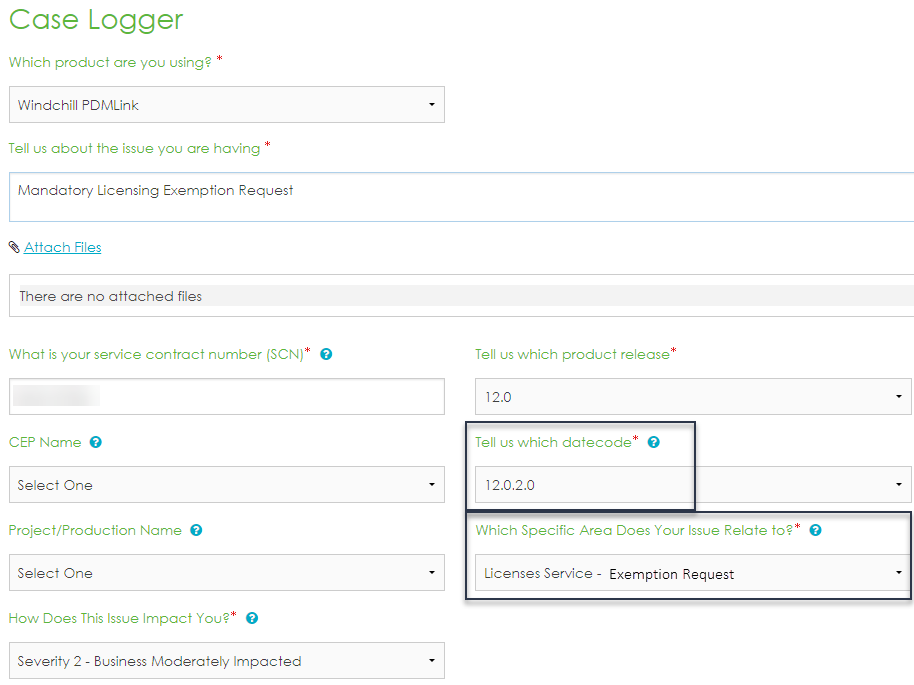配置 Windchill Performance Advisor
您可以配置 Windchill Performance Advisor 来定期向 PTC 发送 Windchill 解决方案的相关信息。
在 Windchill 初始安装期间选择的设置可确定是否生成 Performance Advisor 报告并将其发送至 PTC。您可以使用 Windchill Performance Advisor 操控板来分析此数据。基于 ThingWorx 的 Windchill Performance Advisor 是用于监控和管理 Windchill 部署的操控板。Performance Advisor 可让您深入了解 Windchill 的硬件和软件操作性能。您可以借此优化系统性能,全局提高最终用户的工作效率,并减少整体 IT 支持成本。
|
|
当使用 WAReportSendManager 队列条目发送报告时,需要 QuoVadis Root CA 2 证书。同样,如果要使用 Windchill Performance Advisor Agent 发送报告,则应在安装了 Windchill Performance Advisor Agent 的计算机上打开端口 8443。
|
如果在安装期间选中了“启用 Windchill Performance Advisor”复选框,则将以下首选项设置为“是”:
>
将此首选项设置为“是”值后,Windchill 将定期生成 Performance Advisor 报告并将其发送至 PTC。
如果在安装期间未选中
“启用 Windchill Performance Advisor”复选框,则不会定期生成或发送 Performance Advisor 报告。您也可以使用
Windchill Performance Advisor 实用程序来启用
Windchill Performance Advisor,以收集和发送 Performance Advisor 报告。有关详细信息,请参阅
Windchill Performance Advisor 实用程序。
报告的生成时间排程作为 commonScheduleQueue 队列中的条目进行保存:
• 安装并启用 Performance Advisor Agent 之后 24 小时内会发送所有已启用的报告。
• 报告将按照为其单独设置的频率定期发送。
有关
Windchill 如何通过队列条目管理定期报告的生成的详细信息,请参阅
Windchill Performance Advisor 队列详细信息。
有关 Performance Advisor 报告的内容和存储位置的详细信息,请参阅
Windchill Performance Advisor 报告信息。
Performance Advisor Agent 会向 PTC 发送诊断报告。有关配置代理的详细信息,请参阅
使用 Performance Advisor Agent 向 PTC 发送诊断数据。
通过设置
Windchill Performance Advisor 首选项,您可以更改安装
Windchill 解决方案时进行的初始首选项设置。有关详细信息,请参阅
Windchill Performance Advisor 首选项。
|
|
自 12.0.2.0 版本起,Windchill 被配置为自动将许可证使用数据传输至 PTC,以实现许可证合规性,从而为您提供许可证耗用见解及趋势,以便对许可证授权进行最优化管理。
要申请免除共享许可证使用数据,请向 PTC 技术支持记录问题,具体方法是使用 “问题记录程序”,并在“技术领域”中选择 License Service – Exemption Request。 示例如下:
2. 在问题记录程序的下一页,将 License Service – Exemption Request 指定为技术领域。 此选项仅适用于 Windchill 管理员。 |