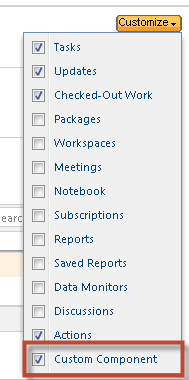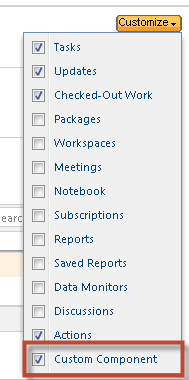将自定义内容添加到主页
“主页”页面提供了一小组可供用户和管理员添加至页面的预设组件。可从下面 13 个表格中进行选择:
• 任务
• 更新
• 已检出工作
• 包
• 工作区
• 会议
• 笔记本
• 订阅
• 报告
• 已保存报告
• 数据监控器
• 讨论
• 操作
然而,您还可以通过自定义点将更多组件放入此列表中。
预期结果
本文档介绍了将自定义选项添加到“主页”页面上的自定义列表中的过程。此新项将出现在“主页”页面上的自定义操作中,选定此项后,内容与选定的预设组件将一起呈现在页面中。
您可以对操作进行配置,以将新内容添加到“主页”页面上的自定义菜单中。
必备知识
要获得预期结果,需要了解以下内容:
解决方案元素
默认的系统预设操作模型为:
<model name="home customization">
<description>Used for the customization options on the homepage</description>
<action name="listAssignments" type="work"/>
<action name="listUpdates" type="report"/>
<action name="listCheckedOutWork" type="user"/>
<action name="homeList" type="wp"/>
<action name="MyWorkspace" type="workspaces"/>
<action name="list_mine" type="meeting"/>
<action name="userNotebook" type="user"/>
<action name="listSubscriptions" type="subscription"/>
<action name="reports" type="user"/>
<action name="savedReports" type="user"/>
<action name="dataMonitors" type="user"/>
<action name="assignedClashesNav" type="clashReport"/>
<action name="participationView" type="forumTopic"/>
<action name="actionGroup" type="user"/>
</model>
文件 | 说明 |
codebase\actions\navigation-actionModels.xml | 要复制的原始主页自定义菜单操作模型的位置。 |
codebase\actions\custom-actionmodels.xml | 包含已添加组件的操作菜单自定义副本的位置。 |
codebase\actions\custom-actions.xml | 所添加组件的新操作的位置。 |
过程 - 将自定义内容添加到主页
1. 创建预设“主页”页面操作模型的自定义副本。
以上是您的系统中可能出现的“主页”页面操作模型的示例。此操作模型位于 codebase\actions\navigation-actionModels.xml。
2. 在 codebase\actions\custom-actions.xml 中为自定义组件创建新操作。
例如,如果在 codebase\netmarkets\jsp\myCompany\customHomePageAction.jsp 中的 jsp 内定义新组件,可能需要按如下所示定义此操作。
<objecttype name="myCompany" class="org.rnd.myCompany">
<action name="customHomePageAction">
<label>Custom Component</label>
</action>
</objecttype>
3. 在 custom-actionmodels.xml 中将操作添加到主页操作模型的自定义副本中。
<model name="home customization">
<description>Used for the customization options on the homepage</description>
<action name="listAssignments" type="work"/>
<action name="listUpdates" type="report"/>
<action name="listCheckedOutWork" type="user"/>
<action name="homeList" type="wp"/>
<action name="MyWorkspace" type="workspaces"/>
<action name="list_mine" type="meeting"/>
<action name="userNotebook" type="user"/>
<action name="listSubscriptions" type="subscription"/>
<action name="reports" type="user"/>
<action name="savedReports" type="user"/>
<action name="dataMonitors" type="user"/>
<action name="assignedClashesNav" type="clashReport"/>
<action name="participationView" type="forumTopic"/>
<action name="actionGroup" type="user"/>
<action name="customHomePageAction" type="myCompany"/>
</model>
限制
仅可创建操作的组件能够添加到“主页”页面。这一限制的局限性并不是很强,因为大多数事物都可以包络在 JSP 中。