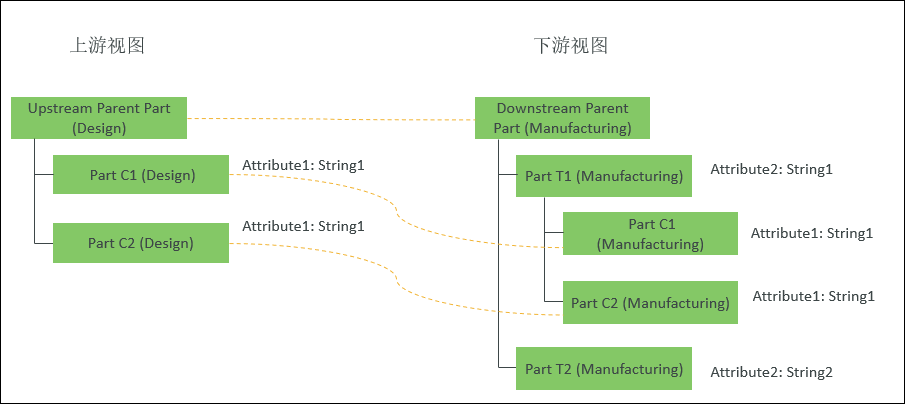用例 6:通过映射两个不同的使用关系属性生成下游结构
假设 BOM 变换器中存在以下结构:
• Upstream Parent Part (Design) 与 Downstream Parent Part (Manufacturing) 之间存在对等链接。
1. 访问位于 Windchill/codebase/com/ptc/core/foundation/associativity 的 associativity.properties.xconf 文件。
2. 添加以下重构规则:
<Property name="com.ptc.windchill.associativity.reconciliation.addusage.wt.part.WTPart" multivalued="," default=""/>
<AddToProperty name="com.ptc.windchill.associativity.reconciliation.addusage.wt.part.WTPart" value="transformoption=newPart"/>
<AddToProperty name="com.ptc.windchill.associativity.reconciliation.addusage.wt.part.WTPart" value="targetType=wt.part.WTPart"/>
<AddToProperty name="com.ptc.windchill.associativity.reconciliation.addusage.wt.part.WTPart" value="attributeMapping.rule1=Attribute1:String1:Attribute2:String1"/>
| 对上游选定部件启动  操作后,Windchill 系统将遍历选定部件下方的结构。 此配置可确保: • 如果 Windchill 系统在上游结构中检测到部件使用关系属性 Attribute1 设为 String1 的部件,则会将检测到的部件作为新部件添加到下游结构中部件类型为 wt.part.WTPart 且部件使用关系属性 Attribute2 设为 String1 的部件之下。 |
3. 选择
Upstream Parent Part (Design),然后单击中间窗格工具栏中的

。
4. BOM 变换器中会显示下列结构:
| Part C1 (Manufacturing) 和 Part C2 (Manufacturing) 将根据此特性中设置的条件,作为新部件添加到 Part T1 (Manufacturing) 之下。 |
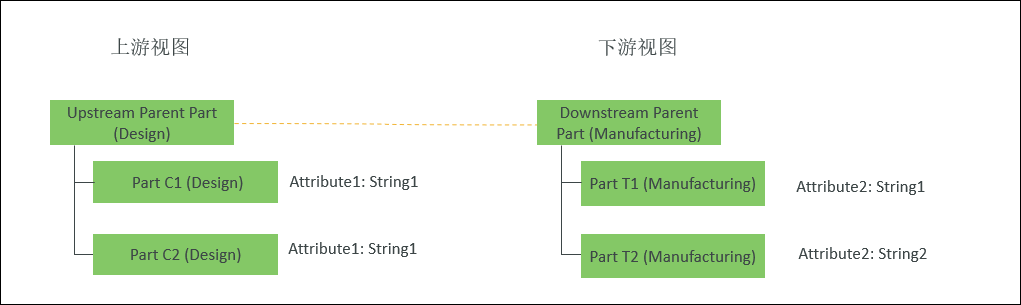
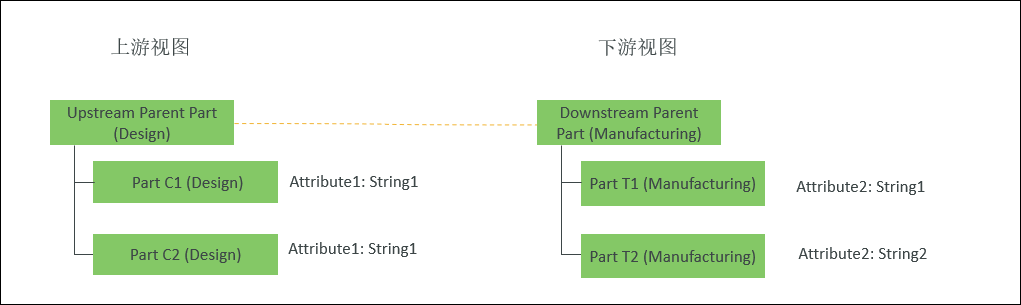
 操作后,Windchill 系统将遍历选定部件下方的结构。 此配置可确保:
操作后,Windchill 系统将遍历选定部件下方的结构。 此配置可确保: 。
。