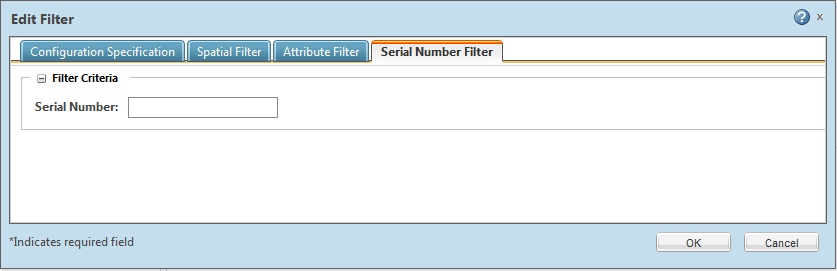Product Structure Effectivity Range Filter
Once your site has established its
effectivity settings, you can filter your product structure using the effectivity range filter (also known as a serial number filter).
|
|
Your site might choose a display name other than “Serial Number Filter.”
|
To use the filter, navigate to the
Structure tab on a part information page and select
Edit FilterSelect the Serial Number Filter tab to limit the product structure to the configuration item and design solution branches that meet the serial number criteria entered.