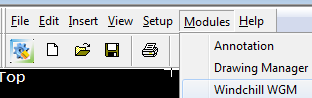Activating Windchill Workgroup Manager from Creo Elements/Direct Drafting
The Windchill Workgroup Manager module must be active in Creo Elements/Direct Drafting to access all PDM actions. The Windchill Workgroup Manager user interface is accessible only if the Creo Elements/Direct Drafting application is registered with the Windchill Workgroup Manager.
To activate Windchill Workgroup Manager, do one of the following:
• In Creo Elements/Direct Drafting Fluent session, click > > .
• In Creo Elements/Direct Drafting Classic session, click > .
• In Creo Elements/Direct Drafting Mixed session, click > .