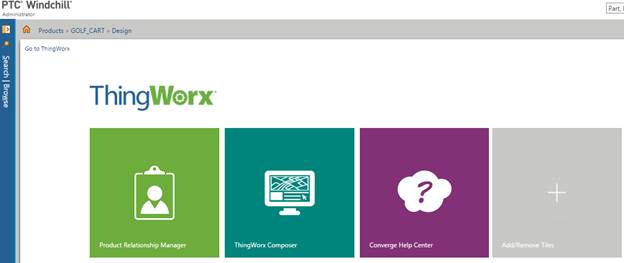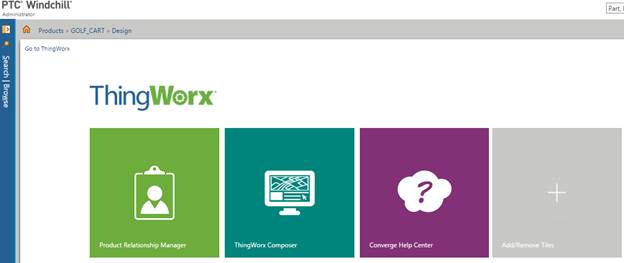Windchill への ThingWorx マッシュアップの追加
ThingWorx マッシュアップを Windchill に追加する方法。
サイト管理者は、ThingWorx 操作を Windchill UI に追加して、ThingWorx マッシュアップを Windchill ページ内に埋め込んだり、ThingWorx マッシュアップを別のウィンドウまたはブラウザタブでスタンドアロンで起動したりできます。
前提条件
• Windchill 11.0+ サーバー
• ThingWorx サーバー (および Windchill UI に追加される ThingWorx マッシュアップ)
com.ptc.thingworxURL wt.property の設定
Windchill シェルから xconfmanager を使用して、ThingWorx URL を含んでいる wt.properties プロパティを追加します。以下に例を示します。
xconfmanager -s com.ptc.thingworxURL="http://server_name.domain1.com:9999/Thingworx/" -t codebase\wt.properties -p
| このプロパティには、必要に応じて URL パラメータを含めることができます。 |