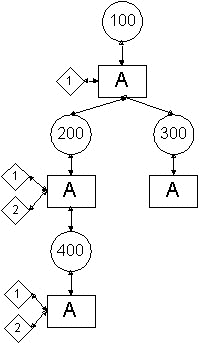Defining Distribution Target Assignment Strategy
ERP Connector uses various strategies to identify distribution targets when publishing objects. The strategies that are available with the standard installation are:
• Top-level target assignment
• Explicit target assignment
• Default target assignment
|
|
The target assignment strategy used by ERP Connector is controlled by the Distribution Target Finder preference. It is important to understand the differences between the various assignment strategies. If these differences are not understood, the published objects may not reach the intended distribution target systems, or objects may be published unintentionally to the wrong distribution targets.
|
When a product structure is published, ERP Connector determines the destination by navigating the product structure and identifying the distribution target for each object in the structure. During this target identification process, it is possible for objects to have no associated targets, or to have differences in associations between parents and children. By using different distribution target assignment strategies, ERP Connector is able to determine the correct assignments.
Distribution Target Assignment on a Multi-Level Product Structure
Using an example product structure, the following sections describe the top-level and explicit assignment strategies and the objects they would publish.
| In the preceding figure, circles represent Windchill PDMLink part master objects; rectangles represent part iteration objects, and diamonds represent ERP Connector distribution target objects. |