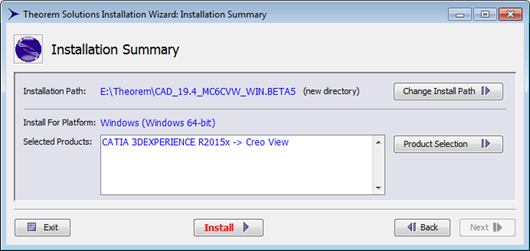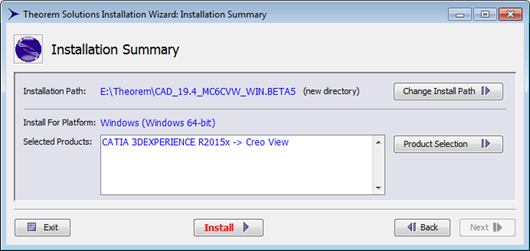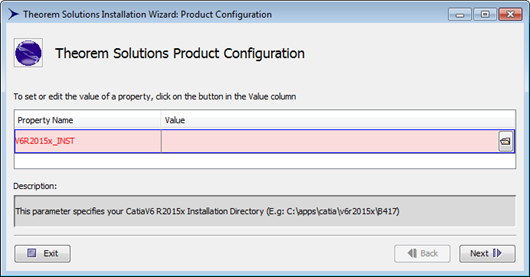Downloading and Installing Theorem Worker
To download and install Theorem Worker:
1. Request a license for Theorem Worker from license@theorem.co.uk.
2. Download the Theorem Adapter from http://www.theoremsolutions.com/info/ptc_adapters.htm.
3. Unzip the downloaded CD to a temporary location.
4. Run Setup.exe.
5. Select Install CADverter.
The Theorem Solutions Installation Wizard opens.
6. Select the required components.
7. Click Install to launch the installation, accepting the defaults.
8. When the Theorem Solutions Product Configuration page displays (shown in the following figure), in the property Value field, enter the path to the correct installation directory for CATIA 3DEXPERIENCE on your system.
9. Click Next to complete the installation..