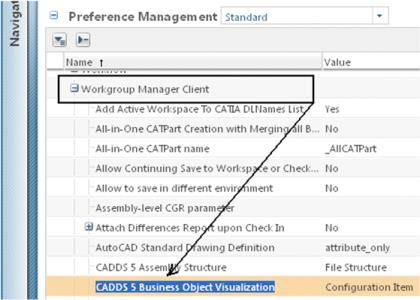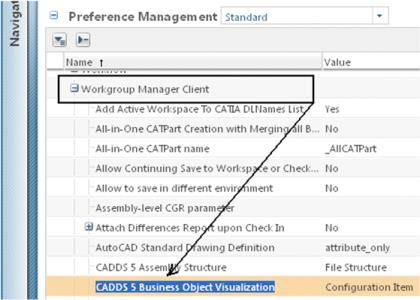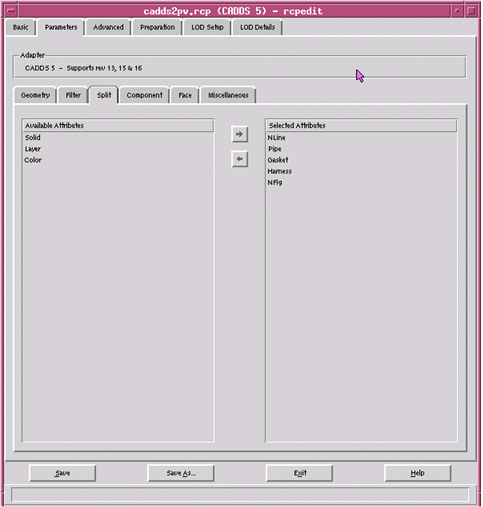Business Object Visualization
A new ‘Creo CADDS 5 Business Object Visualization’ preference is available at > > > .
This preference determines the location of the representation of a Business Object WTPart or a Occurrence WTPart. The available options are Configuration Item (visualization content created for business objects — this is the default) and Design Solution (visualization content created for occurrences). This representation is not created for Category or Library WTParts.
For this support to work, the UIDs of the Business Objects and the Occurrences need to be populated on the WTParts being associated with these objects.
Additionally, you must set specific recipe file settings on the Creo CADDS 5 Worker side.
Based on the type of Business Object or Occurrence that is being published to Windchill, you must select these entities for splitting in the Creo CADDS 5 adapter recipe file.
| Do not select 'Color', 'Layer' or ‘Solid’ entities for splitting. If selected, the representations are not created. |