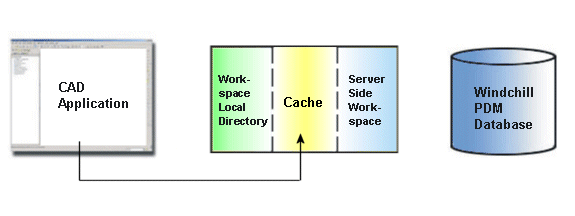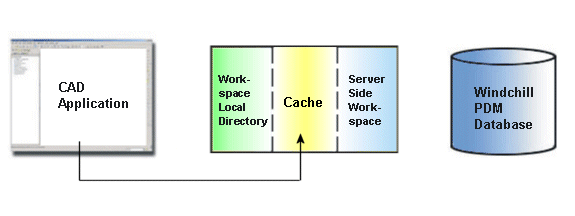Update
This action identifies objects in your workspace that are out-of-date with object versions that are currently available in the server commonspace. It also provides you with the option of updating the objects in your workspace. The Update action is available from both CATIA V5 and Windchill. You can update all objects, active objects, or selected objects. The following figure illustrates the data flow.
You can access Update using one of the following options:
• The Windchill menu in CATIA V5.
Use

to update the active model, and

to update all the models in the workspace.
• The right-click menu in CATIA V5. Only the right-click menu offers the option to update selected objects.
| If you select > from the right-click menu, all models that are open in session are updated. The update is not limited to the selected object and its children. |
• The workspace File menu in Windchill.
• The

icon on the
Windchill workspace object list table toolbar.
A common use for Update is when you have defined a more specific configuration specification for your workspace where you want the object versions in your workspace to match certain object versions on the server.
For example, if your new workspace configuration specification is defined as LATEST, and you have version A.2 of an object added to your workspace, but another user has since checked out this object and checked in version A.3, Update identifies your object as out-of-date and gives you the option of bringing the A.3 (latest) version into the workspace. Update always operates in one direction, replacing the object version in the workspace with a version from the server.
| • If the Out-Of-Date and Out-Of-Date With Workspace Configuration columns are visible in your workspace table, each time the workspace is refreshed, Windchill checks the content of the workspace for objects that are out-of-date with respect to the workspace configuration specification. You receive a notification when an object is out-of-date. • These columns are not visible by default, since performing this check for each refresh impacts workspace display performance. |