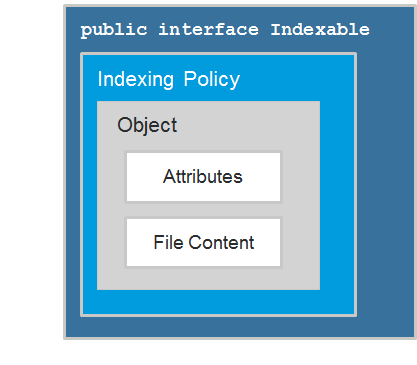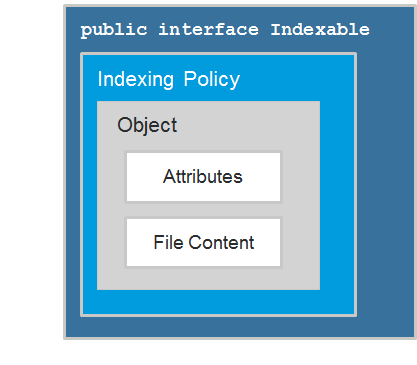Indexable Objects
At a basic level, indexing is controlled by the wt.index.enabled property. If this property is set to false, data is not indexed.
The decision about which classes of objects should be indexed and what information should be included in an index entry is best made in conjunction with the designed use of each index and its associated web search interface. Therefore, the Windchill indexing architecture separates the indexing behavior from the business object classes.
Indexing behavior is controlled at multiple levels:
public interface Indexable
Indexable objects are those objects for which index entries can be constructed. Indexable objects are identified out-of-the-box using the Indexable interface of the wt.index package.
To verify whether an object is indexable, access the Windchill Javadoc. Navigate to the object class and verify that it implements the Indexable interface.
| If you create a custom object type, you must perform additional steps to index the custom objects. For more information, see Customizing Indexing Behavior. |
Indexing Policy
For objects that implement the Indexable interface, you can use the Policy Administration utility to limit when, how, and where an object type is indexed.
For example, you can create a rule which states that change requests are not indexed until they enter the Approved state. You can also create a rule that problem reports located within a certain context are never indexed.
By default, all standard
Windchill objects are indexed regardless of life cycle state. For more information, see
Standard Windchill Search Indexing Policy.
Object
For objects that are indexable and not restricted through an indexing policy rule, you can configure the information that is added to the index:
Attributes | Most attributes are indexed by default. Exceptions include attributes that have been added to the wt.index.excludeAttributes property. |
File Content | You can index file content uploaded to Windchill. Each file that is managed in Windchill has metadata attributes that are useful in identifying the file. However, in some cases, you might want to the ability to search for keywords and phrases that are contained within the body of the file. Some file types are indexed by default. For example, a user creates a Windchill document with a Microsoft Word file as its primary content. Once the file is indexed, you can perform keyword searches against text strings within the document. | If an object is indexable, secondary content (attachments) is also indexed. For example, you can upload a Microsoft Word file as an attachment to a part. If a keyword search matches the indexed file, the part appears in the search results. |
|