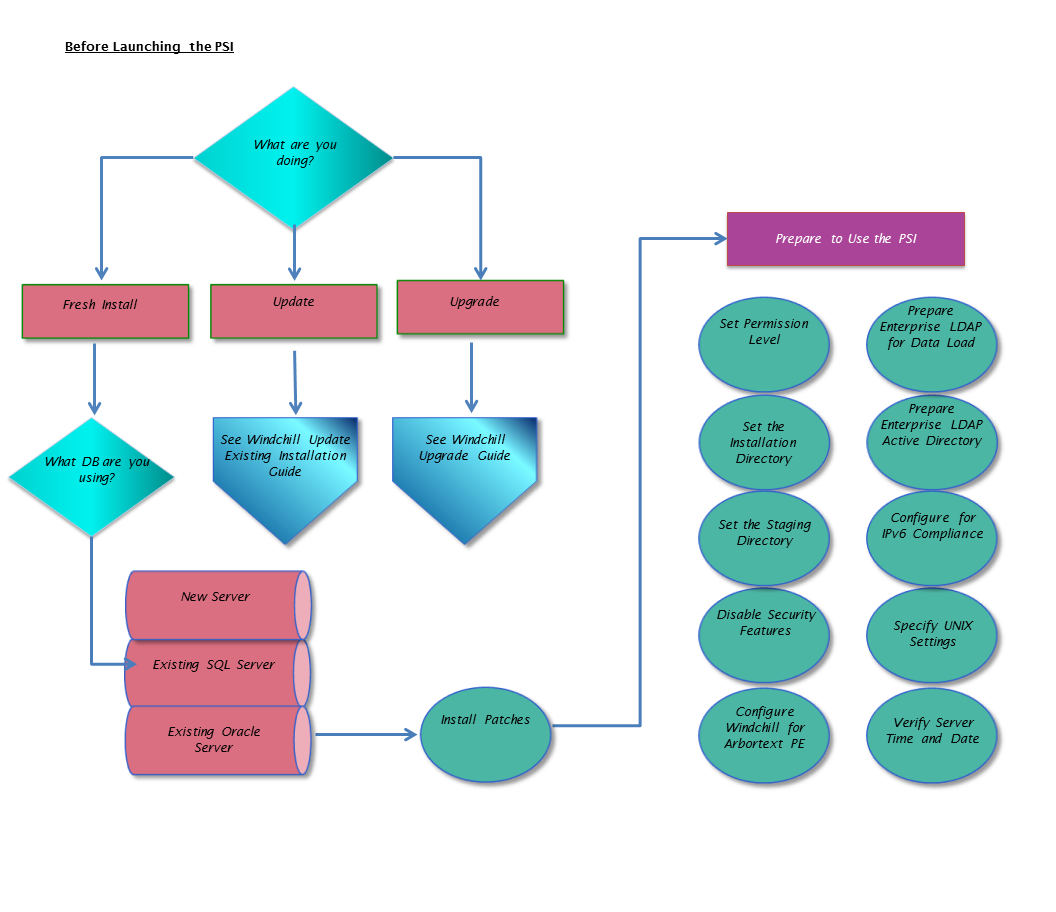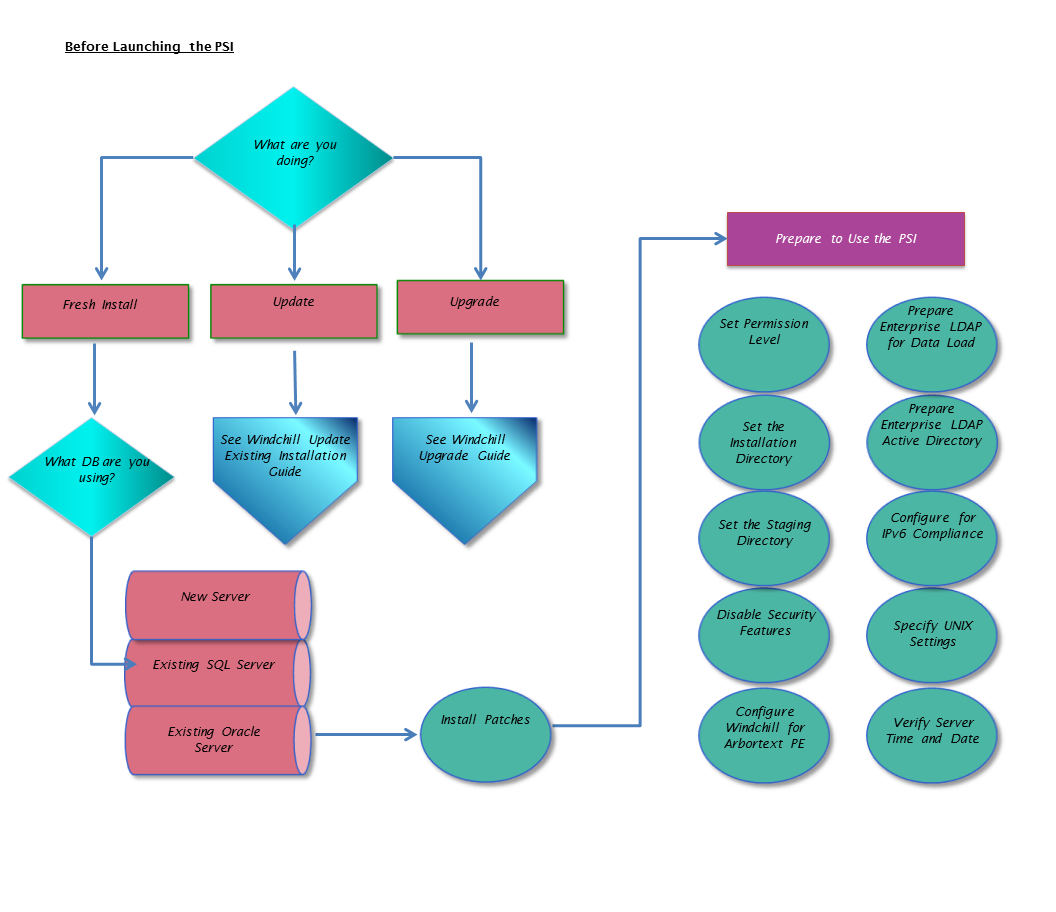Planning a Solution Installation
The installation of Windchill and its related solutions takes careful planning and preparation. This guide will attempt to provide a detailed process flow for a typical installation, while providing contextual overviews of the process, basic prerequisites for continuing with the installation, and various resources that can be used to provide additional information and help.
Before beginning a Windchill installation process you should:
• Have a clear understanding of the solutions you intend to install, and the machines you intend to install them on, including all servers, client, database locations and staging directories to be used.
• Review the software matrices and verified that you have the appropriate system requirements.
• Set the appropriate permissions, administrative rights and if applicable security clearances to complete the installation.
• Have a clear understanding of the differences between a fresh installation, an update to an existing installation, or an upgrade of an existing Windchill solution.
• Understand how and where to use a staging directory. A staging directory is a directory where you load all of your product CDs before beginning the installation. This allows the PTC Solution Installer to access each CD image without stopping to prompt you during installation.