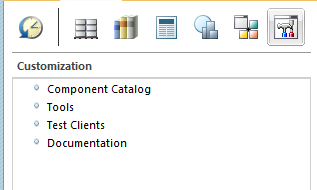Customization Tools Overview
Enable Customization Utilities
There are a number of customization utilities included within the Windchill user interface. They are not enabled by default.
To enable the customization utilities:
1. From the Navigator browse to > >
2. Navigate the tree to Client Customization and expand the entry.
3. Right click on Client Customization, select Set Preference, and set the value to “Yes”.
4. Refresh your browser.
5. From the Navigator browse to and select the Customization icon (

).
6. Select Tools from the Customization menu.
| The direct URL to the menu is: <server>/<webapp>/app/#ptc1/carambola/tools/list?tab=customization |
Customization Source Code Examples
Customization source code examples are available for download from the following location:
http://www.ptc.com/view?im_dbkey=156765
Parent topic
 ).
).