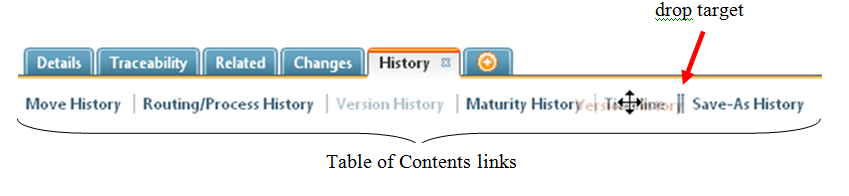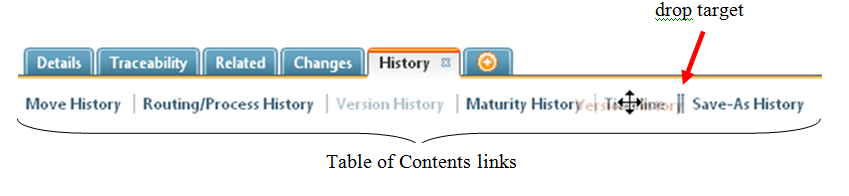Reordering Tab Content Items
If a tab contains more than one content item, the content items may be reordered using the Table of Contents links on the tab. Left-click on a content item link and drag-and-drop the link to the position corresponding to where you want the item to appear on the tab:
As stated earlier, administrators can only reorder the contents of tabs created by administrators and users can only reorder the contents of tabs they created. If you do not have the ability to modify the order of the contents, the content items will not be displayed as links in the Table of Contents.
Parent topic