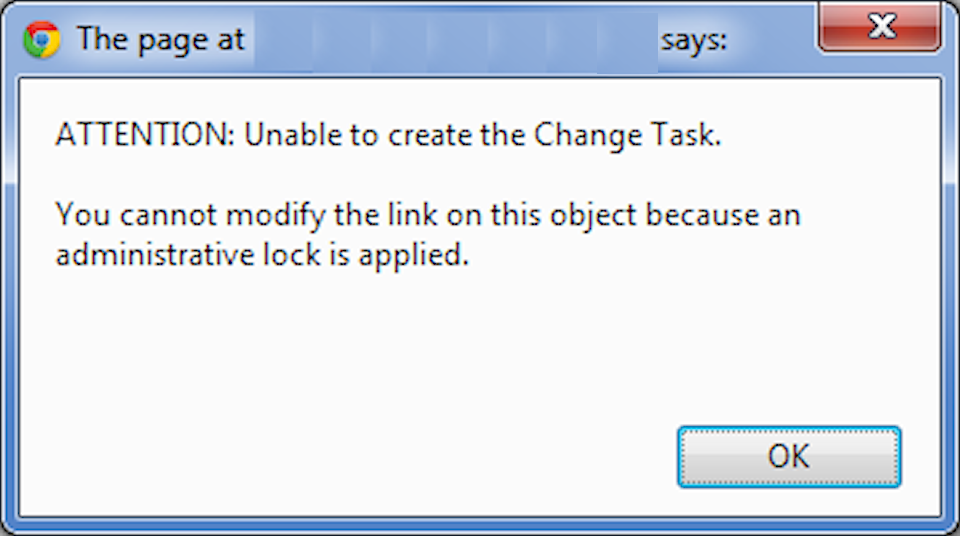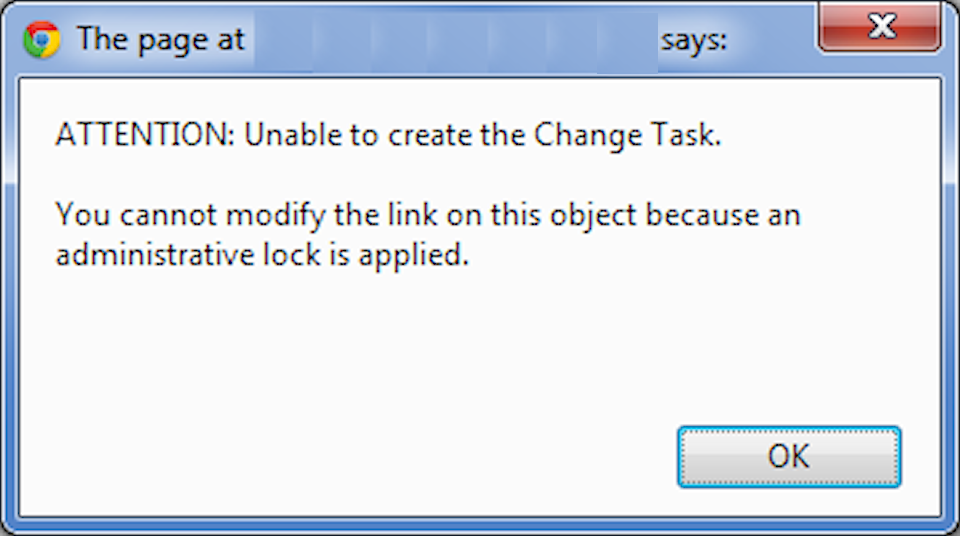Replicated Objects as Change Task Resulting Objects
You can add a replicated object as resulting object of a change task, and optionally assign it an effectivity value.
Background
The term replicated object defines a non-modifiable object that is copied, or replicated, from a different Windchill installation. Replicated objects are by importing a ZIP file with the Received Delivery Management utility. Replicated objects are subject to a special mechanism called an administrative lock that prevents them from being modified on the importing system.
Under normal circumstances a replicated object could not be added as a resulting object to a change task because the change process would not be able to update its life cycle state. If such an attempt is made, then the following error message is given when the change notice is completed:
In some circumstances to be able to add a replicated object that has already been released to a change task (for example, as a new component of an assembly) is required. It may also be required to add an effectivity value to the replicated object when it is used a resulting object.
Scope/Applicability/Assumptions
To complete this customization, you must be familiar with the following:
• Creating change tasks
• Adding resulting objects
• Assigning effectivity values